
Last November, following years of speculation and hype, Microsoft released its next-gen consoles, the Xbox Series X and Xbox Series S. Two days later, Sony followed up with a next-gen console of its own, the irresistibly memeable PlayStation 5. Both machines promised cutting-edge graphics and top-flight performance (and awesome games). But over the past six months, it’s clear the story around them is less about technical benchmarks and more about how each has handled the leap between console generations.
We’re still very much in that liminal phase between generations, with no end in sight. Getting your hands on either machine requires engaging in keyboard-warrior battle royale, and likely will for some time. Last-gen games continue to receive next-gen facelifts. (To wit: Just this week, Sony announced a PS5 version of Ghost of Tsushima for a late-summer release.) Cast your gaze to the horizon, and you’ll see that plenty of games planned for release on PS5 and Xbox Series X/S will also come out on PS4 and Xbox One.
At the risk of turning the comments section on this piece into a fanboy cesspool, right now, the PS5 and the Xbox Series X are fundamentally the same machine. Both consoles cost $500. Both display 4K graphics. Both can run games at now-standard 60fps frame rates, with some able to hit 120fps, provided you have a compatible display. Though each features a handful of marquee exclusives, the slate of games just isn’t deep enough to make a significant difference at this stage. No matter what next-gen console you get, you’re getting a killer machine.
But when you peek at the details, you’ll see how these systems diverge—a cascade of seemingly minor differences that, altogether, show how Xbox has handled this transitory period better than PlayStation. And how it’s better-positioned to ride out the rest of the phase.
Just look at storage capacity. Okay, so, the Xbox Series X has a 1 TB solid-state drive (SSD) on paper, but that dips to about 800 GB when you account for the operating system and other system-essential files. The PS5, meanwhile, has an 825 GB SSD, which gives you 667 GB to use for your own purposes. In the grand scheme of things, is 130 GB that big a deal? We’re basically talking about the difference between having half a Call of Duty on your console or not.
Cracks emerge in the PS5’s storage capacity when you consider the mystifying “Other” category, which can occupy 10 percent (or more) of your SSD for no good reason. When you download a game, the “Games and Apps” storage allocation will increase. That makes sense. Download a massive pile of data to your console, and obviously your console will have less storage capacity. If you want to free up space, just delete the big file. You can wrap your head around how this works.
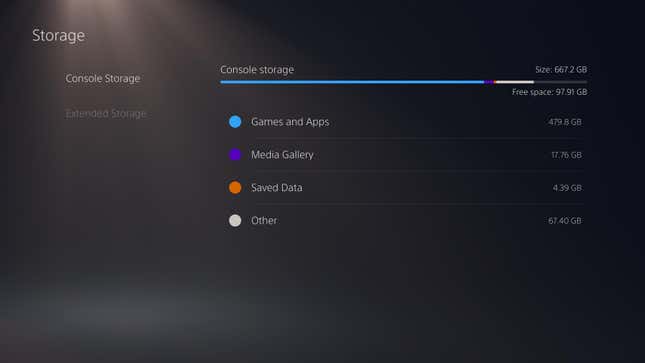
The “Other” line, officially earmarked “for system data needed for games and apps to work properly,” makes less sense. When you download a game, its GB tally goes up. You can’t control it. You can’t open the menu to delete needless items in an effort to free up space. “Other” simply expands and contracts for reasons that elude explanation. (Despite repeated requests for comment from Kotaku over the months, Sony has not offered Kotaku an answer. Our best operating theory, at the moment—based on extensive testing—is that backward-compatible PS4 games cause it to swell more than native PS5 games do.)
You will not run into that problem on Xbox Series X or S. In fact, in the console’s game library, you can toggle a setting that shows you exactly how much storage space every game occupies on your SSD. There’s no elastic “Other” field that maddeningly constricts what files you can or cannot store. Games just take up how much space they take up.
A lot of that smoothness is the result of an Xbox feature called “Smart Delivery.” I’ll eat my shoes on this one: Before the Xbox Series X and S hit shelves, I’ve derisively called Smart Delivery a “non-feature feature.” Instead, it’s turned into the standout of this generation so far. If you have an Xbox Series X or S, and a game in your library exists across console generations, you get the next-gen version. It’ll automatically update. That’s it.
Comparatively, upgrading backward-compatible games on PS5 is a byzantine process. To upgrade games, you typically have to navigate through a three-dot menu (from the dashboard) or a PlayStation Store page. Then, you need to manually select the PS5 version of a game. If you’re not careful, you could end up playing the PS4 version without realizing it. If you’re extremely not careful, you could end up downloading both the PS4 and PS5 versions of a game, essentially taking up twice as much space on your SSD as needed. (This is to say nothing of the costs associated with some of these upgrades. Those who picked up Final Fantasy VII Remake via PS Plus giveaway had to pay to get Intergrade, the PS5 version. When Ghost of Tsushima’s upgrade rolls out in August, that upgrade won’t be free, either.)
And then there’s the matter of carrying your save data between generations. When you make the leap from Xbox One to Xbox Series X or S, your save files jump with you. The only prerequisite is that you’ve connected both of your consoles to the internet at some point. Xbox’s cloud-based save functionality is so sophisticated to the point that, if you opt to stream Xbox games on something that isn’t an Xbox—say, via web browser or mobile device—your save data will automatically carry over.
Read More: Xbox Cloud Gaming Is The Future, But It’s Not There Yet
The same cannot be said about PlayStation. Yes, you can technically upload save data to cloud storage on PS4 and PS5, but only if you’ve signed up for Sony’s decidedly not-free PS Plus membership. You’d think that, because these PS4 save files exist in the cloud, you could just redownload them on PS5 and pick up where you’ve left off. Largely, nope.

Time and again, we’ve seen cross-gen games and next-gen upgrades bungle the save data process on PlayStation. Blockbuster games like Marvel’s Avengers and Final Fantasy VII Remake have comparatively demanded complex processes to port save files, in which you have to open the PS4 version, upload your saves from the main menu, open the PS5 versions, and then re-download those same files. It’s a small pain, and one that becomes less easy to ignore depending on the game. For Doom Eternal’s PS4-to-PS5 upgrade, the system doesn’t allow you to carry over any campaign progress between console generations at all. You have to start completely from scratch. (Doom Eternal’s campaign is about 20 hours long, if you spring for the optional stuff.)
Sony has historically been slow at rolling out significant updates—like, for instance, the long-held reticence to allow crossplay on PlayStation, or the generation-spanning absence of playtime stats. Right now, based on updates that have come to PS5 thus far, it’s hard to imagine this process changing before the transitional period between last-gen and next-gen wraps up.
I’m of the mind that, right now, there is no “current-gen.” Really, how can something be current if it remains as exclusive as a red-rope Manhattan club? For millions of gamers, the PS5 and the Xbox Series X/S are still “next-gen” consoles. This is likely why upcoming games are still being announced for “last gen” consoles, and some existing, previously exclusive “next-gen” games are being ported back to older systems as well. (Hi, Godfall.)
That won’t always be the case. At some point in the coming years, the notorious global chip shortage will come to an end, production capacity will increase, and anyone who wants a PS5 or Xbox Series X/S will be able to get their hands on one. (Bonus: This bright future will render scalpers toothless.)
In the meantime, gamers eager to get on the next-gen train are bound to spend time weighing which snazzy, expensive machine will deserve their time, energy, and—crucially—hard-earned cash. Much of that conversation has and will focus on technical specifications that, again, are largely at parity. But the bigger, quieter deal, to me, is whether or not these platforms are doing enough to ease players from one generation to the next. And it breaks down into fairly simple terms: One platform demands that players jump through hoops—to copy save data, to upgrade games, and so on. The other does not.