
When talking about the future of gaming, it’s common to hear about “teraflops” and other technical lingo. Well, how’s this for the future? Now, you don’t even need an Xbox to play Xbox games, thanks to recently beefed-up capacity for Xbox Cloud Gaming.
On Monday, Microsoft lifted the gate on who can and cannot access the Xbox cloud gaming program. Going forward, anyone who subscribes to Xbox Game Pass Ultimate—the premium tier of Microsoft’s games-on-demand service—can stream dozens of games to a number of non-Xbox devices. And as of this week, those streamed games are based on Xbox Series X hardware. For the most part, it works relatively well, though you might get more or less mileage depending on how powerful your machine is, how stable your internet connection is, and what gameplay hiccups you’re willing to tolerate.
I recently tested streaming games on a 13-inch MacBook Air from 2017 that overheats when I open two Google Docs spreadsheets at the same time and sounds like a jet engine when I boot up Steam. If this thing can run games, I’m pretty sure whatever system you’re reading this piece on can run them, too.
To be sure, I noticed some minimal input lag. For a low-intensity puzzle game like Carto, that’s no big deal. You can play that game just fine without snap-second reflexes. While playing the far more demanding Forza Horizon 4, though, the lag was far more notable. I also heard some notable audio stutters, which messed with the game’s phenomenal trance-heavy soundtrack. In the near future, I’ll likely stick to low-intensity fare.
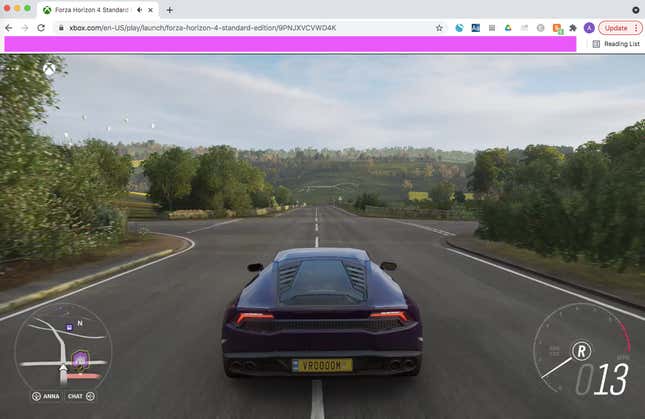
What devices can I stream Xbox games on?
The short version: Practically anything. Apple devices with iOS 14.4 or higher can support Xbox cloud gaming. Windows devices, meanwhile, will need to be on the October 2020 update for Windows 10. As for internet connectivity, Microsoft recommends a streaming bandwidth of 10 Mbps for iPhone, and 20 Mbps for iPad or any device running Windows.
In any case, here’s a full list of Microsoft-verified devices. Notably, the popular iPhone SE isn’t included, though I’ll note that, during last year’s beta phase for Apple devices, I got cloud gaming to (kind of) work on my SE.
How do I stream Xbox games?
The easiest way to do so is to open up a browser (Edge, Chrome, and Safari are supported) and go to xbox.com/play. Sign into the Xbox account associated with your Xbox Game Pass Ultimate membership. You should see the whole library of games, which Microsoft says are streamed at 1080p and “up to 60fps.” Click on the one you want to play, wait a minute or two of loading, and voila—you’re in. If you’ve previously played that game with your Xbox account, you’ll pick up exactly where you previously left off, all of your save data totally intact.
Touch screen controls are now available for dozens of games, including Dead Cells, Tell Me Why, and Hellblade: Senua’s Sacrifice. For some devices, you might need a compatible controller. (Full list here.) On my MacBook, I found it easy enough to just plug in an Xbox Series X controller via USB.
To me, the most effective use case here for current Xbox owners. Yes, Xbox consoles sport a lot of storage space—825 GB for your own use on the Xbox Series X—but it fills up fast. Massive games like Destiny 2 and Halo: Master Chief Collection can occupy up to 20 percent of your storage space, easy.
For me, the bigger strain comes from a revolving door of sub-10 GB platformers, puzzle games, and other indie games. When I need to download a massive AAA game, I’ll wipe, I don’t know, half a dozen of these smaller ones. More often than not, I’ll forget to redownload them later, which means I’ll forget to pick them back up.
But the expanded capabilities of Xbox cloud gaming means that keeping a game on my console is no longer a prerequisite for playing. Are 4K graphics really necessary to get the most out of chiller fare like Spiritfarer or Carto? Not really! And since the save data carries over seamlessly, there’s really no reason to sweat about kicking smaller games off your console. You’ll still be able to play them. It’s yet another way the latest generation of video games has managed to surprise—not in how the games look, but in how accessible some of them are to play.