
Following this week’s update to the iPhone Xbox app, you can now remotely play Xbox games on your iPhone. It’s not quite last month’s ballyhooed Android xCloud launch, but it’s a neat feature with a lot of potential, in limited circumstances.
To play, you’ll need an iPhone updated to iOS 12 or later, according to the App Store, while Microsoft’s FAQ, oddly, says you’ll only need iOS 10. You’ll also need a stable internet connection (Microsoft recommends 10mbps) or some rock-solid cell service (according to The Verge, an LTE or 5G connection will do the trick). And, of course, you’ll need an Xbox One, but Microsoft says this feature will work with the next-gen consoles, too.
Getting things going is, on paper, a simple process. First, open up the Xbox app and sign into your Microsoft account. Then click on the library tab (fourth from the right). You should see a list of Xbox consoles your account is tied to; if you don’t, just tap the “set up a console” button and follow the steps. Once you pinpoint the machine you want to launch games from, tap on its icon and hit “remote play on this device” from the popup menu. You’ll be prompted to perform a quick internet test. After that, you should be good to go. For me, things immediately went off the rails.
For one thing, it takes several minutes to actually sync up your Xbox and iPhone. I am prone to catastrophic impatience, and accidentally reset the process three times, thinking it wasn’t working. (You can tell whether or not things are syncing by noting the brightness on your TV. If the Xbox launch screen is notably dimmer, it’s probably working. That, or your TV’s energy-saver is busted.)
After that, you’re prompted to connect a controller to your phone over Bluetooth or via USB. I ran into another snag here. Only certain Xbox One controllers can sync up to an iPhone via Bluetooth. (Here’s a full list of compatible controllers.) If you, like me, picked up an Xbox One in 2013 and are still using the same basic controller today, it won’t connect to your iPhone. As a workaround, I synced my PlayStation 4’s DualShock 4 to my iPhone. Once the PS4 controller was paired, I was good to go—kind of.
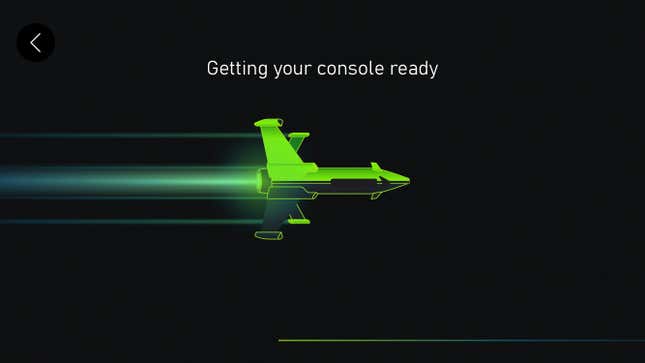
With xCloud, you stream games directly to your Android device from Microsoft’s armada of servers. With the iPhone Xbox app, you mirror your Xbox’s display on your iPhone’s screen. Such functionality has been possible with Android since last year, and Sony has a similar remote play feature, so if you’ve tried either of those features, you know what to expect. This isn’t strictly game-streaming; to split hairs, it’s a remote play feature.
In practice, the results leave much to be desired. Though my Wifi is currently going through some strain—a result of four people constantly connected to the network all day, every day—I have blistering internet speeds. A speed test this morning showed download speeds of 410mbps, with an unloaded latency of 7ms. Still, games like Forza Horizon 4 clunked along on my iPhone. Games that aren’t as contingent on snap-second reflexes, like Dontnod’s Tell Me Why, were more palatable, but I still noticed screen stutter. I’d hate to see how remote play works in parts of the country that don’t have access to New York City’s often reliable internet.
I also ran into some logistical issues, though they’re admittedly of my own making. I live in a building with horrific cell service (sorry Mom!), so I went outside to test this new feature. My phone, a 256GB iPhone SE running iOS 13.7, vacillates between 5G and LTE, depending on an arcane set of circumstances I’ll never understand. Today, the thing was apparently in an LTE mood, and playing just outside, on my roof, caused the app to putter for a minute and then present me with a big, mean failure screen. Trying to connect inside, with my phone disconnected from Wifi, was similarly a no-go three times over (though that could be a byproduct of said aforementioned horrible cell service). Perhaps things will be smoother going on a 5G network—when Kotaku’s Mike Fahey tested xCloud on 5G, it worked swimmingly—but that’s not something I’m able to try at the moment.

Beyond that, it was tough to read text on my iPhone SE’s 4.7-inch screen, and the PS4 controller had some limitations when pairing it with Xbox games. For one, since there’s no Xbox button on the DualShock 4, I had no way to return to the home menu to boot up a new game. As a workaround, I had to use the Xbox One controller to control the Xbox main menu and switch between games, and the PS4 controller to actually play them. As to why I didn’t just use the Xbox One controller constantly, since the iPhone app simply mirrors the Xbox’s display, I found more frustrating latency with the console’s controller. (Of course, if you have a more modern Xbox One controller with Bluetooth capabilities—or a mobile controller meant to hook up directly to your phone—you’ll be able to sidestep all of this.)
Playing Xbox One games on an iPhone sounds like a cool feature, a potential Switchification of the Xbox oeuvre. The main draw of the Switch, when it launched in 2017, was the fact that you could hand over the big screen without having to slam the breaks on your game. You could play the same console-quality games, like The Legend of Zelda: Breath of the Wild, on your couch, on the porch, on a road trip, or on a plane. Following Xbox’s remote-play feature to the letter, yes, you can still hand over the TV to anyone else who wants to use it and continue playing Xbox One video games. Microsoft’s cloud-saving works well here, and you can pick up save files where you left off. But that doesn’t fix anything about the spotty connectivity or latency issues. If you don’t have the gear to make it work, you’ll likely run into frustrations, as I did. And you certainly won’t be able to play Forza while on vacation in the Mediterranean, no matter how good the Wifi is, unless you bring your Xbox with you. C’mon: Who wants to waste the scratch on those baggage fees?
Even if you get a kick out of the novelty, the use case here is very, very limited. It smacks of potential—imagine playing Halo: The Master Chief Collection handheld, with no stutter!—but is, at the moment, half-baked and imperfect. All in all, it feels more like Microsoft is checking off a box than providing an actual service.