
Exactly 2,510 days ago, I sunk 13 hours into Warframe on PlayStation 4. I haven’t picked it up since. I didn’t know this until I checked the game’s stats on my PlayStation 5, thanks to one of the new system’s handiest features. The PS5, unlike the PS4, can show you playtime statistics for the games you play. It’s just a matter of knowing where to look, since the option is buried inside some menus and submenus.
The PS5 won’t be out for another week, but when you get your hands on one, if this now-new feature piques your interest, here’s what to do:
- On the top menu bar, head to your profile (the furthest right icon).
- Click on that and navigate to “Profile.”
- From there, just head to the “Games” tab. You should see a long list of every game you’ve played with your PSN account. Below each icon, you’ll see figures indicating when you last played each game, and how many hours you’ve spent doing so.
- Bonus Tip: You can spy on your friends, too. Just head to your “Friends” tab, and click on the friend you’re curious about. You’ll see a profile page identical to yours. (No, they don’t need PS Plus for this to work.)
Sadly, the system doesn’t provide you with to-the-minute data. It rounds to the hour, kind of like how the Nintendo Switch handles such stats, the difference being the PS5 clocks with one-hour intervals, rather than five-hour ones. It’s also unclear whether or not the clock tallies time spent paused, in menus, or otherwise idle. (We’ve reached out to Sony for clarification.)
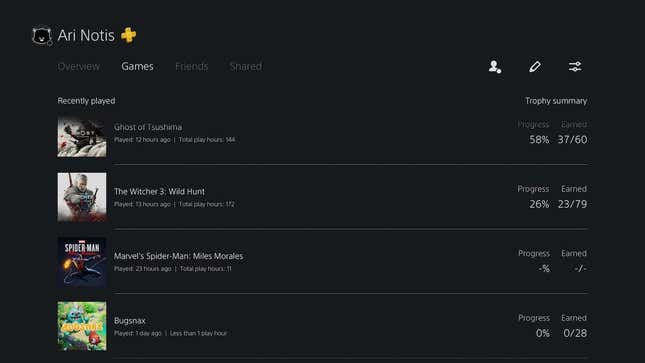
If you sat out the PS4 this past generation, the inclusion of playtime stats probably doesn’t sound like a big deal. After all, that info’s part-and-parcel for most gaming platforms these days, right? But the PS4, for those in the dark, did not make it easy to dig those stats up. You could find it by signing up for a weekly PlayStation newsletter, and then ultimately digging it out of your Gmail’s “Promotions” tab. Alternatively, you could see stats in the comprehensive annual “Wrap Up” report, but those typically have an expiration date, after which they’re no longer accessible. (More insidiously, these reports are also only available to players who opt in to a PS4 system setting that allows Sony to collect “additional data.”)
It’s also true that some PlayStation 4 games, like Final Fantasy VII Remake, buck the trend and show you playtime statistics. Following an update last month for Ghost of Tsushima—which also added the ridiculously gripping Legends cooperative mode—that game can now reveal some distressing insight into you how much time you’ve spent frolicking in the pampas grass. You can generally see this stuff directly on the save file you’re loading up. But on a system level, there’s no easy way to view such info—at least not like you can with Steam, the Switch, or an Xbox console.
I’m like an underperforming tech startup with half a million in seed funding, in that I love mining personal data, so this new feature is a dream come true. When I first got my hands on the PS5, I didn’t boot up Astro’s Playroom to see what the next-gen buzz was all about. I didn’t download the hotly anticipated Spider-Man: Miles Morales. I went straight to my profile, and poured over a trove of data that, before then, had been a pain to access. Seven years of stats! In one place!
Of course, I have no idea what to tangibly do with this stuff. I just find it endlessly fascinating. Looking at data like this can offer insight into your own play habits—and can even serve as course correction for the fickle machinery that makes up human memory.
For instance, if you ask me, I’d tell you that Destiny 2 is a more compelling game than its predecessor. But looking back, it seems I was more taken with Destiny than Destiny 2, having spent 77 hours on the first game compared to just 63 on the sequel. I’m not so taken with Red Dead Redemption 2, a near-universally beloved game that, for some time, I’ve had the nagging thought that I just didn’t give it a fair shake. Turns out, I played a dozen hours—more than enough time to tell whether or not something clicks. Same exact situation for Control. In my view, Assassin’s Creed Unity is the most humdrum mainline Assassin’s Creed. But I apparently played nearly twice as much of it as I did Black Flag, a personal highwater mark for the series. Did I find Unity such a slog because of how much time I spent climbing the rafters of Paris? Or was it genuinely just a more monotonous game? Am I really thinking about this stuff six years after the fact, when so many newer, better Assassin’s Creeds have graced us with their stabby presence?
Now, if only Sony would include information about how much time I spend looking at these stats. Surely, at this point, it’s more time than I ever spent with Warframe.
More on the PlayStation 5:
(Updated 3/3/22 with new details)