
Whether you’re hunting in a link party or celebrating in the grand hub, Monster Hunter Wilds pushes you to join forces with other players. However, that might not always be your preference. Sometimes you want to play with those who are a bit more predictable and relaxed—and less “real.”
I occasionally enjoy taking on a difficult monster with NPCs that won’t waste my carts. Just bringing along my Palico also has its advantages, especially once they learned how to give a free revive. Let’s walk through how to set up some hunts with just Palicos or NPCs as companions, since the game doesn’t do the best job at providing details.
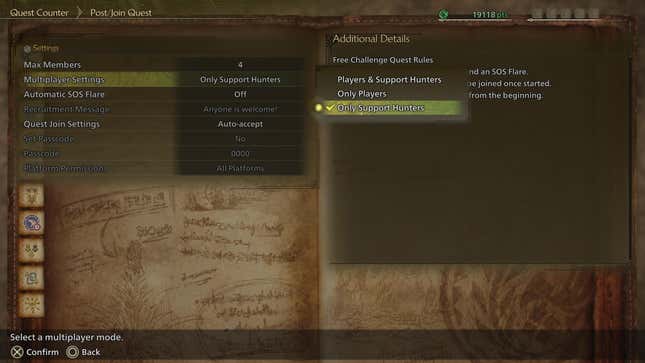
These changes are deceptively easy to make. If you want to only play with Support Hunter NPCs or with a mix of NPCs and your Palico, here’s how to set it up:
- Access the Quest Counter menu through Alma, your tent, or at the physical counter in the Grand Hub
- Select Post/Join Quest
- Select Settings to find all the relevant options you need
- Adjust the Max Member option to select how many Hunters can join a quest. A hunter will always take priority over a Palico, and yours will leave once a third or fourth member joins. Choosing two max members will let you hunt with one NPC and both of your Palicos
- Adjust the Multiplayer Settings option to toggle between playing with real people, Support Hunters, or a mixture of both. The latter option simply has the game spawn in Support Hunters until they’re replaced by another online player
You’ll need to start a hunt to see these adjustments in action. Shoot off an SOS Flare and you can receive assistance from Alessa, Olivia, or Rosso. Keep in mind, though that each of these characters has a specific weapon: Alessa and Olivia are melee hunters who use a Lance and Hammer respectively, while Rosso is a ranged hunter with his Heavy Bowgun. This doesn’t matter if you’re planning on bringing them all along, but it can make a difference when you’re only having one or two of them join. A common issue for some is that the Support Hunter they receive is randomized. Fortunately, there is a way to change this!
While you’re looking at the Quest Counter Menu, go down to Quest Join Settings. You can set it to either Auto Accept or Manual Accept players trying to join your hunt. Surprisingly, this setting also applies to Support Hunters as well. Choosing the Manual Accept option means that all three Support Hunters will request approval, allowing you to choose which one joins.
How to adjust Support Hunter behavior
Support Hunters might not be able to land the last hit on an enemy, but they can unfortunately take away other opportunities. It’s a bittersweet feeling to see one mount a monster and then fail to inflict as many wounds as you could have. Thankfully, there are modifications to fine-tune what these NPCS do during combat. By heading into the Options menu and scrolling to the third page of the Game Settings tab, you can toggle the following under Support Hunter Settings:
- Offset Attacks
- Power Clash
- Monster Mounting
- Slinger
- Trap Setting
The most hardcore of Monster Hunter players might want to turn most of these off, while the more casual hunters will take all the help they can get. There isn’t a right or wrong answer for how to change these settings. I suggest taking advantage of these options to better tailor your hunting experience.
Monster Hunter Wilds is available now on PS5, Xbox Series X/S, and Windows PCs.