
After much anticipation, Pokémon Home came out Tuesday—but you wouldn’t necessarily know it from checking your phone. For whatever reason, the catchall Pokémon storage center does not appear if you search for it on a mobile device’s app store.
For those who may not know, Pokémon Home is Nintendo’s cloud storage service for Pokémon. The basic version is free and allows you to store up to 30 Pokémon. The priced version, which will run you $3 a month or $16 a year, can store a jaw-dropping 6,000 Pokémon and allows you to use features like importing Pokémon from Pokémon Bank. You can access Pokémon Home from your Switch or your mobile device to seamlessly manage your Pokémon on the fly.
In other words, think of Pokémon Home as an IRL PC Box (the in-game term for Pokémon storage systems, as designed by the floppy-haired Bill from Gen 1). What Pokémon collector in their right mind wouldn’t want that?
Earlier today, I downloaded Pokémon Home on my Switch without issue. But when I went to download it on my mobile device, a Samsung Galaxy 7 (don’t judge me for refusing to upgrade my phone), I couldn’t find the app in the Google Play Store. No matter what I searched—“Pokemon home,” “pokemon home,” “pokémon HOME,” “Pokémon home app,” “Pokémon app,” “pokemon app,” “pocket monster home,” “pokemon,” “pokémon,” “Pokemon,” “Pokémon,” “Pikachu cold storage solutions”—the Pokémon Home app did not turn up. Kotaku staffers with iPhones and other better-than-a-Samsung devices ran into the same issues.
It’s strange, to say the least, that this long-awaited mobile service isn’t readily available on mobile devices. But if you were worried you might have to wait longer than you planned to build your cross-generational dream team, don’t be—you can download Pokémon Home on your mobile device as expected. It just takes an extra step.
First, open up a browser and head to the Pokémon Home landing page. From there, you should see three “available now” buttons: one each for the Apple App Store, the Google Play Store, and the Nintendo eShop. (Caveat: We went through this process for the Play Store version and the Apple App Store on an iPhone 7. Your experience might differ depending on your device.) Opening the link on your phone will take you to the app’s page in your phone’s app store.
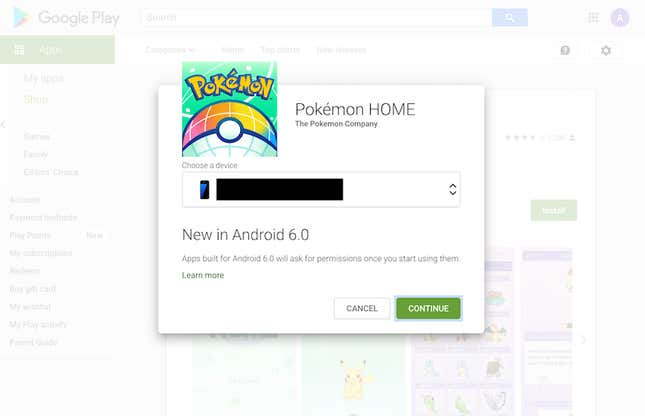
From there, download the app to the device of your choice.
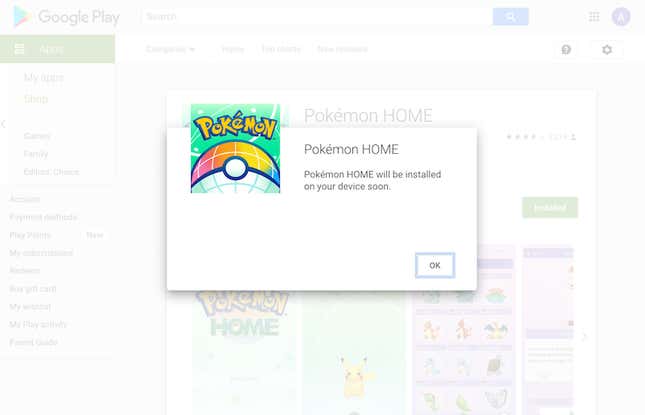
A few minutes later, and voila! Your shiny new Pokémon storage system should be installed on your phone.
For your efforts, you’ll be rewarded with your choice of a level-5 Generation 1 starter, who will be automatically dropped into your starter box. Charmander or bust!