
Fact: Every Animal Crossing: New Horizons resident wants a killer art collection. Last week, Nintendo’s pastel capitalist vacation sim introduced its players to a new way to acquire great art: the scurrilous rube, Jolly Redd.
This Fantastic Mr. Fox reject was added to New Horizons as part of a sweeping Earth Day update. A traveling salesman, Redd randomly shows up on a shoddy boat (the Treasure Trawler) and sells you world-famous pieces of artwork. Leonardo da Vinci’s venerable Vitruvian Man is among his collection. As is Georges Seurat’s idyllic, iconic A Sunday Afternoon on the Island of La Grande Jatte. You can buy these pieces and donate them to a brand-new wing of Blathers’ museum, which is just the latest way Animal Crossing players can passive-aggressively attempt to one-up each other.
The catch? Many of Redd’s wares are, like the dealer himself, total phonies.
If you’re anything like me, you’re frankly sick of Redd’s bullshit, so allow me to direct you toward a more trustworthy New Horizons art dealer: the Los Angeles County Museum of Art.
Yes, the venerable Californian institution has recreated several pieces from its vast collection as New Horizons designs. They’re available as downloadable QR codes, they cost zero bells a pop, and no, none of them are phonies. Eat your heart out, “Jolly” Redd.
Which pieces are available?
At the moment, five pieces from LACMA’s collection are available for Animal Crossing.
There’s the woodblock print Bird on Weeping Cherry, by Ohara Shōson, circa 1900:

Il’ya Chashnik’s tremendous Suprematism, a 1920 watercolor gouache on paper, has also been done up:
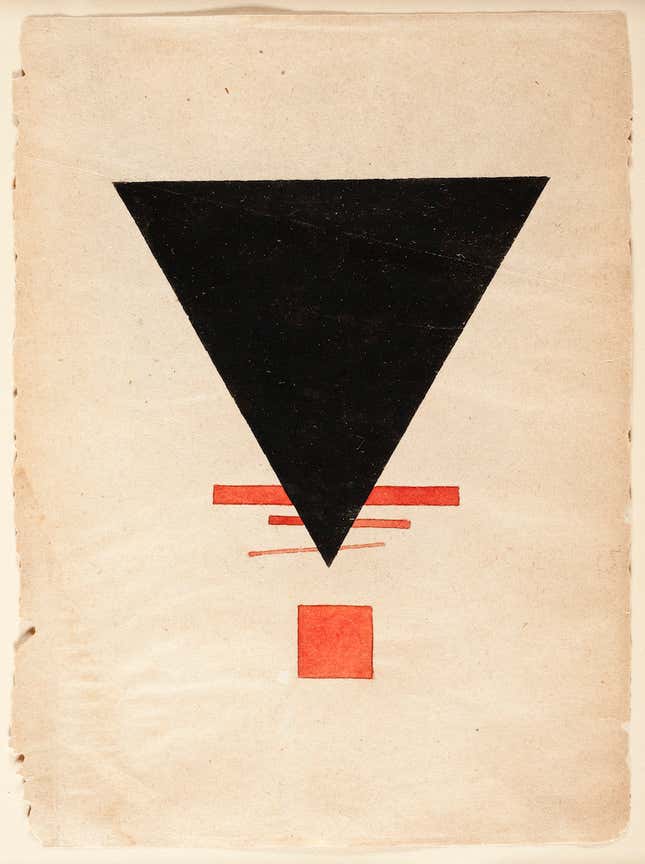
LACMA also created a design based on a sculpture, Dog with Orange Bib, which was created in Japan’s late-Edo period by an unknown artist:

Head of an Angel, an oil painting out of 18th-century Italy, possibly by Antonio Cavallucci, is included, too:
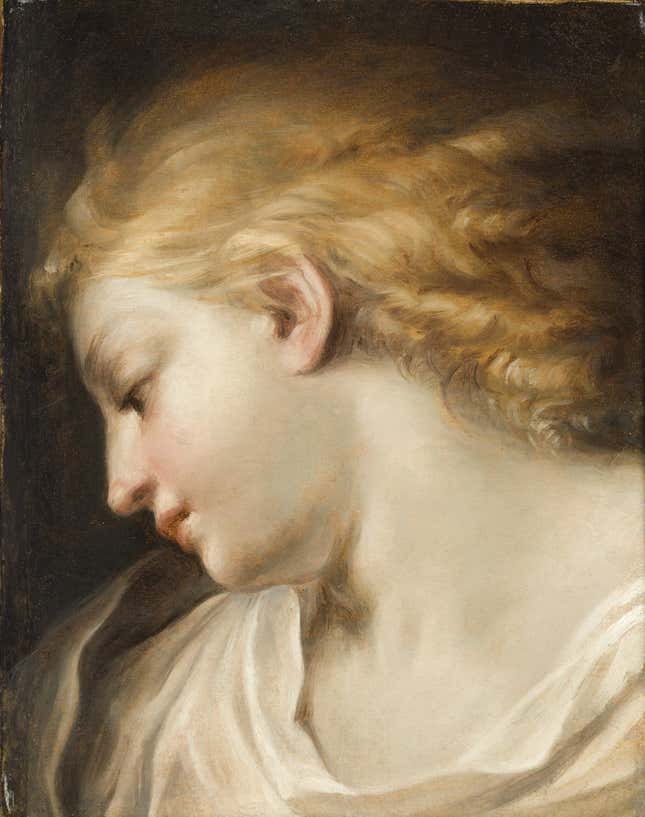
Finally, there’s Black Cat Hissing, a color woodblock print by Takahashi Hiroaki from sometime in the mid-1900s:

How can I get them onto my island?
First, download the Nintendo Switch Online app (available for Android or iPhone) and sign in to your account. Then close the app and open Animal Crossing: New Horizons on your Switch. At the title screen, hit the minus button to open up the settings. After sitting through yet another needlessly vague Tom Nook diatribe, click on “NookLink settings.” Turn on NookLink. That should automatically link your game with your Switch Online app.
From there, it’s a matter of simply scanning QR codes with the app. Below, courtesy of LACMA, you’ll find the designs and their respective QR codes.
Bird on Weeping Cherry, by Ohara Shōson:

Suprematism, by Il’ya Chashnik:

Dog with Orange Bib, artist unknown:

Head of an Angel, by Antonio Cavallucci (possibly):

Black Cat Hissing, by Takahashi Hiroaki:

Because New Horizons tests your patience at every turn, you shouldn’t be surprised to learn that you can’t upload them to your Nook Phone as a batch. You’ll have to go through the uploading process piece by piece…by piece...by piece...by piece.
After you’ve scanned a code, go into the game. Open up your Nook Phone and boot up the Custom Designs app. Hit the plus button. You’ll be prompted to connect to the internet and download a “custom design made for Nintendo 3DS games.” The design paired with whatever QR code you scanned will pop up. Simply select an empty design pattern and confirm the download.
When you’re ready to get another one, go back to your IRL phone. In the app, hit the “scan a new QR code” button. Agree to overwrite your current design, scan, and hit “overwrite.” (Don’t worry. Your in-game downloads are safe and sound.) Then go back to your in-game Nook Phone and repeat the steps I just outlined above.
Even though the process requires two separate platforms and 10 whole minutes, at least you’re not getting hoodwinked by the game’s shadiest character. Anything that deprives that larcenous fraud of a fox some business is a win in my book.