
Download bugs and weird defaults are making it a pain for some people to get the PS5 to install and play the next-gen version of Call of Duty: Black Ops Cold War.
As first reported by Eurogamer over the weekend, PS5 players with the Cross-Gen bundle or Ultimate Editions of the latest Call of Duty are struggling to access the PS5 version of the game. These versions appear to be defaulting to installing the PS4 version, even on PS5. If you’ve been playing the game on your next-gen console and not noticing improved graphics and the new haptic feedback in the DualSense triggers, it might be because you aren’t actually playing the next-gen version.
Sony and Activision did not immediately respond to a request for comment.
This happened to me as well over the weekend, and it wasn’t immediately clear how to fix it, in part because I had no idea which menu to go into to try and install the PS5 version of the game. A workaround shared online by Activision Support on November 14 helped clear things up. Instead of clicking the options button while hovering over the game icon on the main home bar, you actually have to scroll down to the “three dots” icon that sits below it on the bottom half of the screen. From there choose “PS5 > Full > Call of Duty: Black Ops Cold War” and you should be watching Ronald Reagan order war crimes in pristine 4K in no time.
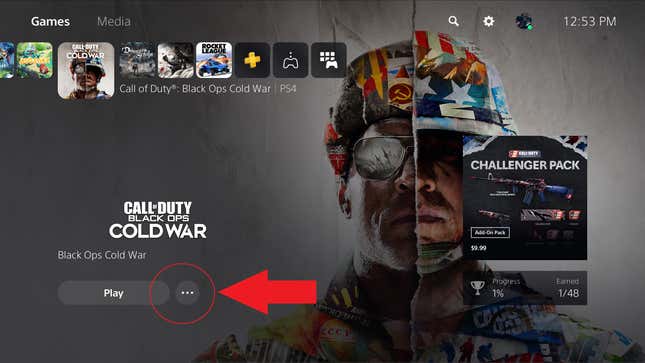
Except for some players that’s not the end of the story. After they do all of the above, instead of downloading, the PS5 version of Black Ops Cold War sits in the “queued” phase indefinitely. The only known way to get around that issue, so far, is to do a factory reset on the entire PS5, deleting all existing installs and data in the process. Some of that data can be backed up in the cloud (as long as you’re a paying PlayStation Plus customer), but that’s still way more work and trouble than you’d expect from a next-gen experience that costs an extra $10 to upgrade to.
Black Ops Cold War doesn’t seem to be the only PS5 game that’s sometimes defaulting to the older version, either. The PS5 subreddit has several threads with people complaining about cross-gen games like Spider-Man: Miles Morales installing the PS4 version by mistake.
“I have been playing the PS4 version of [Spider-Man: Miles Morales] on the PS5 for the last 2 days,” wrote one person on Reddit. “Had no idea.” Someone else apparently ran into a similar issue with Assassin’s Creed Valhalla. “I have a physical disc for Valhalla, and every time I play it tries to reinstall the PS4 version again,” they wrote. “Every single time.”
Microsoft has been touting its Smart Delivery feature as a way of getting around all of this cross-gen confusion. Select a game you own on both Xbox One and Series X/S and the consoles are supposed to automatically default to the right version. Despite occasional issues with duplicated downloads, it appears to be working as intended.