
While the Steam Deck, Valve’s souped-up mini PC, offers a wealth of gaming experiences in a portable format, the lack of a kickstand has been a sore spot. Enter the Deckmate: A simple, plastic bracket that lets you attach not just a very handy kickstand, but also several other specialized mounting solutions to the back of the Deck.
The Deckmate is the brainchild of product design engineer Siri Ramos. Ramos has described how the Steam Deck community’s enthusiasm and support has helped them grow what was once a fun personal project into a fully featured product. To be sure, the community’s love for small maker-style projects is evident just from scrolling through r/SteamDeck. The Deckmate evolved from a series of prototypes and early 3D-printed parts to a professional-feeling final product. Now having used it for a few weeks, it feels like a very natural extension of my Deck, one with a few surprises of its own.
At the center of the Deckmate “system,” as the creator calls it, is the “grip,” a simple plastic claw that, well, grips the back of the mini-PC like a headcrab on a poor zombie. And like that headcrab, this is a pretty seamless attachment, one that doesn’t interfere with the system’s stock protective case. The grip can also hold two spare SD cards, and like a headcrab, is likely to want to stay where you put it. I’ve transferred it to another Steam Deck just once, and bending the plastic back to get it off feels like something I only want to do a handful of times at most.
The clips are visible on the top and bottom of the device when looking at it from the front, but the color and texture of the plastic blends in well with the Deck. I hardly notice it anymore, and don’t feel it with my hands when playing.

The grip bracket itself doesn’t do much. Instead, it allows for a variety of “mounts” to slot into the back of the device. These lock into place with a pair of springs. Available mounts include that remarkably handy kickstand, “pucks” with adhesives to fasten a battery or USB-C hub, wall mounts, and even a 75mm VESA mount like you see on the backs of PC monitors.
While I used one of my pucks for a handy USB-C hub that allowed me to plug in a variety of USB devices along with an ethernet cable to speed up downloads, the kickstand felt most essential to me.
You might not think much of a kickstand; it’s a very basic device and concept. But given the size and weight of the Steam Deck, being able to attach one to the back has been sort of like growing a third arm, especially when playing on a couch or bed.
This dawned on me when I decided to fire up Spider-Man: Remastered one night. Laying in bed, with the kickstand in place, I could just rest the device in front of me to watch the opening cutscene, then pick it up when I was ready to start swinging around Manhattan island. That may not seem so revelatory if you haven’t put in too many hours on a Deck, so let me give some context.

The Steam Deck is about as heavy as it looks. It’s a big device! And playing for extended periods of time, at least for me, kinda makes my hands get prickly and then, numb. Being able to set it down with the screen still facing me and give my hands a break during non-interactive cutscenes has allowed me to spend more time gaming. The kickstand also has a nice amount of adjustment. It can move a full 120 degrees, and it never feels like that notoriously flimsy piece of junk attached to the Nintendo Switch, which always seemed to threaten to snap right off. The Deckmate kickstand is also ideal for setting the unit down on a desk and connecting a keyboard.
Read More: Yes, You Can Use The Steam Deck As A Computer (Here’s How)
One unexpected benefit involves the Deck’s high heat output. Being able to prop it up with the exhaust fan pointing in a more vertical direction feels like a better way to set the device down while it’s downloading something or playing a graphically intensive cutscene. If Reddit’s to be believed, there may also be aromatherapeutic benefits to enjoy.
Another surprising use of the kickstand was that, while laying in bed or on a couch, I could sort of use it like a monopole, letting it support more of the weight of the device. As a result, my hands weren’t doing the work of both playing the device and holding it. Overall, the Deckmate with the kickstand accessory has just made the Deck a more cozy machine for me.
Though I found the kickstand to be the star of the show, others might find more utility in mounting extra accessories onto the adhesive pucks. As the Deckmate’s site warns, the adhesive used on these pucks is virtually permanent. So if you want to adhere a big battery pack or USB hub or whatever, be aware that you’re creating a pretty permanent bond between the puck attachment and the accessory. They’re going to be friends for life.

A few other caveats exist. If you have some kind of smartphone-style case wrapped around your Deck, thereby increasing its thickness, the base grip bracket probably won’t fit around it. Fortunately, a Deckmate adapter that sports the same 3M adhesive as the pucks offers an alternate means by which to fasten the grip to the back of a third-party case. It may be impossible to resolve conflicts with certain docks, though. While the Deckmate’s FAQ seems very optimistic about it fitting into something like a JSAUX dock, I found the grip bracket was just a bit too big and made it unstable when sitting in my dock.
You can also only use one mount at a time, so if you want to both use the kickstand and charge the device with an external battery, you’ll have to choose which is getting attached to the device. Granted, if you’re using the kickstand, you probably have a flat surface to rest that battery down anyway.
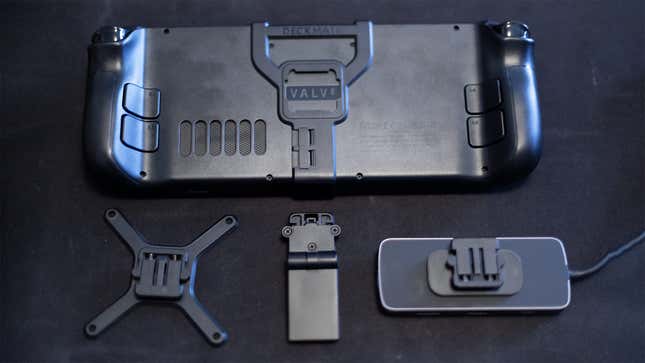
Critically, if you’re using a USB-C hub, you should pay careful attention to cable length, especially when making the final decision to adhere a puck to the hub. In my case, I suspect I adhered the puck a little too low on my hub, and as a result, the USB-C cable has a bit too much tension when reaching all the way up to my Deck’s single USB-C port. I’m likely going to try and reposition this, but given that the adhesive is a one-time use thing, I’m probably going to have to get creative. Moral of the story: Measure your cable lengths and make use of right-angle adapters where it makes sense.
Once detached, the kickstand and any puck-equipped devices will easily fit in the storage case the Deck comes with. You can just tuck it into that compartment on the underside that many a Steam Deck user has found creative uses for. That said, if your accessory needs extend to a gamepad, keyboard, and yet other other peripherals, you’ll need a larger bag. For those times you want to travel light, you can just detach the Deckmate mounts and leave the hardly noticeable “grip” bracket.

If you just want to get the kickstand, you’ll need the grip bracket, which runs for $20, and then the kickstand mount itself for an extra $15. Individual pucks are $7 each. You can also opt to buy the “Entire System,” which includes the grip, two pucks, the VESA mount, a wall mount, and the case-agnostic adapter for $49. While you can certainly find cheaper kickstand options on Amazon and elsewhere, the Deckmate system feels sturdy and reliable. Sitting the Deck down with the Deckmate kickstand, it never feels like it’s going to topple over (as long as the angle is set right). Its size and build quality feel like a good match for the Deck itself.
You can also go the DIY route by downloading the Deckmate’s digital files and print them yourself. I imagine it will take some trial and error, but the files are free and distributed, as all things should be, under a Creative Commons license.
Overall, the Deckmate, particularly with its kickstand, is a great Steam Deck accessory that expands where (and how) I can play games on it. It’s high quality, looks good, and meshes nicely with the DIY spirit of the device. With any luck we’ll see more unique, quality projects of this sort as the Deck settles into the wider landscape of gaming hardware.