
No Man’s Sky’s latest update, dubbed “Waypoint,” allows you to tweak the game’s difficulty in a wide variety of ways, making the game easier or more challenging in key areas. This has the happy side effect of making the game way more accessible. So, for example, if you loved the idea of traveling a seemingly endless universe, but were bogged down by crafting and survival elements, Hello Games has now given you god-mode level options to tune the game to exactly your taste.
This is no simple “easy mode” switch; you can now scale many different elements as you please. Want to cut down on all survival elements but up the difficulty of ship-to-ship combat? You can kill the survival elements while upping enemy difficulty and damage across the board. Enjoy the crafting elements but find resources too scarce for what you’d like? You can increase the frequency of natural resources while still enjoying the fun of hunting and gathering.
If you’ve found yourself drifting in and out of the game due to various pain points, or have struggled to get friends to jump on board, this guide will highlight some common struggles in NMS, pointing out which of the new difficulty settings to consider attenuating to create a more agreeable experience for everyone.
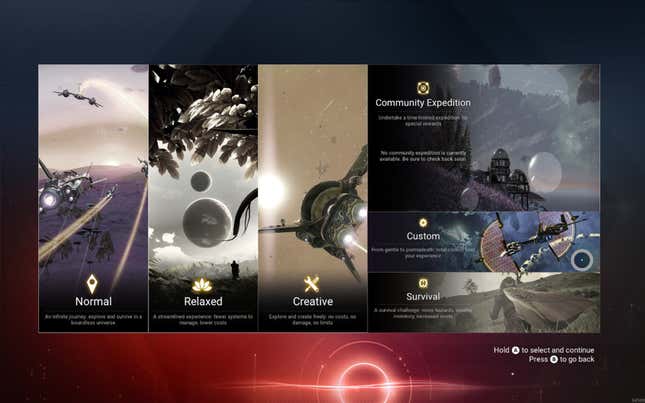
Start in Custom Mode (if you can)
You’ll get the most freedom to shape your experience by starting a new game with “Custom Mode.” There you’ll find additional options beyond the difficulty settings you can access mid-game, such as the ability to unlock all blueprints, turn on permadeath, and adjust inventory stacking.
Happily, all these difficulty options are per user. If you don’t want the challenge of keeping your launch thrusters fueled up but your friends are survival die-hards, you can all now coexist in the game together with challenges tailored to your expectations.
Just like the graphical settings menus of PC games, the new difficulty options have preset selections, which you can customize further should they not fully suit your preferences. The “Normal” preset has the game more or less how it’s always been. You also have a choice of “Creative,” “Relaxed,” and “Survival.” If those words sound familiar, it’s because they previously were modes you’d select at the start of a new game. Now you can more or less get the benefits of those distinct modes whenever you want in a single or multiplayer game.
While those broader presets might suit your needs well enough, you can also tone down the difficulty on some aspects while leaving others untouched. Here’s how:

Make it easier to get around
Moving around in NMS, particularly when planetside, can be a little challenging. While you might enjoy the challenge of waking up on a mysterious planet and securing resources to fuel your ship and power your exosuit, others might find that experience too taxing. And though you can upgrade your jetpack and sprint abilities as you play, the initial caps on those elements might be a bit too restrictive.
If you want to just make the universe a little easier to move about without sacrificing the combat and overall challenge of crafting and survival, Sprinting, Fuel Usage, and Hyperdrive System Access are the go-to settings.
Sprinting, located under “Survival Settings,” starts at “Standard,” which has you run out of breath once the HUD’s stamina meter empties, taxing your life-support systems. Knock that down to Relaxed and your sprint time will virtually double, and you’ll suffer no drain to life support afterward, either. Choose Infinite and you won’t even have to worry about the cooldown timer. There you go: Hoofing it is no longer such a drag.
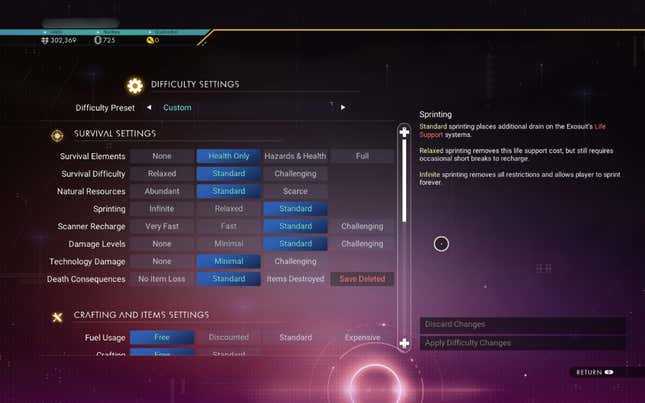
Another pain point concerns your ship’s launch thrusters. Nothing takes the wind out of one’s sails like hopping into the ship to take off, only to realize you forgot to fuel your launch thrusters, leaving you stuck on a planet that possibly wants to kill you a bit longer than you’d like. Like many things in NMS, you can upgrade these ship parts through toil and hard work, but the new difficulty options let you skip the grind of finding the right blueprint and crafting materials. Under “Crafting and Items Settings,” just drop the “Fuel Usage” settings down to “Discounted” or “Free.” On the flip side, if you want to make fuel requirements harder for yourself, you can up it to “Expensive.”
Fuel usage also affects your mining laser when on foot, either allowing it to function infinitely, at a reduced cost, or at an increased cost from the standard setting. Adjusting Fuel Usage will also change your Pulse Drive and Hyperdrive refuel requirements, letting you refuel those in the menu for free. You still need to watch the actual meters on those though.
You can also unlock the requirements to enter specific solar system classes, allowing you freedom to travel to red, green, and blue systems without specialized tech. Down in “Ease of Use,” flip “Hyperdrive System Access” to “Unrestricted” to cruise to different systems as you wish.

Make the universe want to kill you less
When firing up NMS for the first time, you might be treated to a paradise of a world, where the weather is always amazing, the wildlife is mostly docile, and there are no sentinels to get angry at your slow-yet-steady depletion of the planet’s resources. But you could just as likely be dumped into a world where the air burns, everything wants to eat you, and every attempt to gather resources summons a bunch of asshole environmental robo cops.
You might want to preserve a bit of that challenge, or shut all of that stuff off. You can start with “Survival Elements” in the Survival Settings. In NMS, you’re usually tasked with maintaining your health, your hazard protection, and life support. Survival Elements lets you adjust which of those you want to be relevant. The first reduced setting lets you remove any need to maintain life support, but environmental damage and physical damage from combat are still in the mix. Another step down and you’ll only have to worry about your health bar from enemy attacks. One more step down, to “None,” and you can travel without regard for any threats by setting it to “None.”
One sub-branch of Survival Settings, “Damage Levels,” will let you scale the overall damage you and your starship can take. Switch it “None” to never suffer damage, even fall damage, or from crashing your ship into stuff. You can also use the “Technology Damage” setting to keep your gear healthy (or make it harder for yourself if you choose.)
You can also change up your death conditions, making it more or less punitive should you bite the big one. The easiest setting mitigates all item loss. On a new game only, you can also turn on permadeath by having it delete your save upon death.

Four options let you adjust the combat. Overall enemy strength is yours to command with “Enemy Strength,” letting you buff or debuff your foes. You can adjust combat on foot, minimizing or eliminating it entirely. Same goes for space combat, which you can adjust separately to either make zero-g fights more lethal, leave it at default, reduce the difficulty, or remove it from the game entirely. Creature aggro settings are up for grabs, too. You can set creatures to react with hostility only if you harm them, or make them completely passive so you never have to worry about pissing off wildlife.
Just one caveat: You cannot shut off space combat mid-battle. If you’re stuck in a firefight, you’ll have to fight your way out first.

Juice the resource economy
Survival out in the universe of NMS isn’t just about dodging natural hazards and avoiding asshole wildlife. You also have to gather resources to fuel critical functions of your suit or ship, and craft various items to keep moving.
To start, you can choose to turn off all crafting requirements under the “Crafting” option. Now you can build and craft without needing any of the materials. Just hop into the menu and make all the warp cells, metal platings, antimatter, and carbon nanotubes you desire.
If you still want the challenge of gathering resources, you can up the amount you’ll gather by adjusting “Natural Resources” in the Survival Settings. This will increase the amount you recover from mining or gathering. You can also adjust your scanner recharge rate, so you can scout without the need for a cooldown.
If you’re truly mad with power, you can also affect the actual financial economy of the galaxy. In Crafting and Items Settings, you can drop the cost of any purchase to a Discounted rate, or make everything Free. On top of that, you can also affect the availability of items in trade terminals throughout the universe, making various elements more scarce or more abundant. Now everyone will have the tech you need and you won’t have to pay a single credit.
You can also adjust the Inventory Stack Limits, but this is only available from the beginning with a custom game mode.
No Man’s Sky’s new difficulty options can dramatically change the nature of the game. If you’ve bounced off in the past due to any of the struggles mentioned above, the new update can make it easier to traverse a quintillion number of worlds. Or harder, should space be an invitation to misery instead of wonder. With the new ability to customize the game to your exact preferences, the vast universe of No Man’s Sky somehow just got a little more expansive.