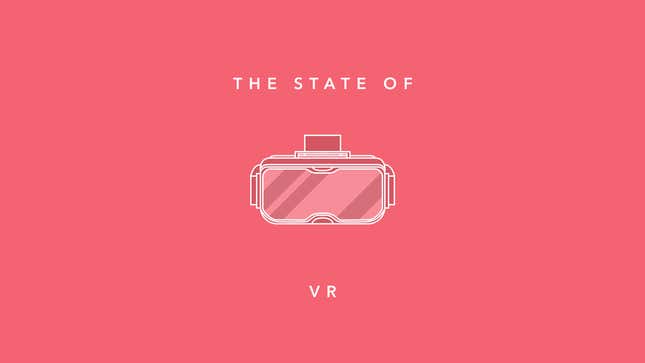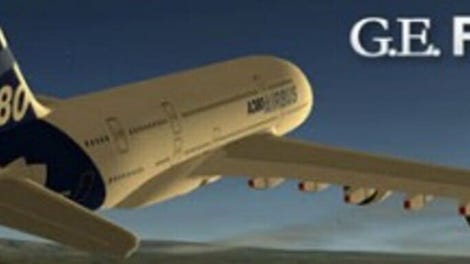
Google Earth Flight Simulator
Google
December 30, 2007
Genres
SimulatorDevelopers
GoogleRelease Date
December 30, 2007 (17 years and 6 months ago)Publishers
GoogleFranchises
Google Earth Flight SimulatorDiscover Games
Summary
The Google Earth flight simulator is a flight simulator that uses Google Earth satellite images as the ground for a more realistic experience. Depending on the system, it can be accessed by pressing Control+Alt+A, Control+A, or Command+Option+A then pressing enter. After this feature has been activated at least once it appears under the tools menu. Since v4.3, the option is no longer hidden by default. Currently, only the F-16 Fighting Falcon and the Cirrus SR-22 are the only aircraft that can be used, in addition to quite a few airports.
Genres
SimulatorPlatforms
Linux, PC (Microsoft Windows), MacDevelopers
GoogleRelease Date
December 30, 2007 (17 years and 6 months ago)Publishers
GoogleFranchises
Google Earth Flight SimulatorCommunity
More from Google
Games metadata is powered by IGDB.com
Google Earth Flight Simulator News
So you just bought a new PC VR system. Oculus Rift, HTC Vive, whichever. You’ve plugged it in, adjusted the cameras,…
Late in the game yesterday we added a Gamestop coupon that basically grants you 15% off anything (consoles and…
I was messing around with Google Earth last night on my phone, seeing how well it can now render 3D spaces. As you…
Advertisement