
When I heard Ubisoft claim that Assassin’s Creed Shadows would be Steam Deck verified at launch, I responded by saying “yeah right” with all the sass I could muster. I’ve tested a lot of games on Steam Deck here at Kotaku. I’ve seen games that should be slam dunks on the device fall short, and even games with the “verified” check mark have proved to be side quest machines at best. And sure, some newer stuff has shined on the device, but they’re generally not “AAA” games pushing graphical boundaries.
Assassin’s Creed Shadows—a game exclusively available on current generation consoles that could make my RTX 3070 sweat at times—did not seem feasible on the Steam Deck. What blurry, barely comprehensible mess was I getting myself into by loading this game on Valve’s handheld device? What horrors of technology was I about to behold by exploring how Assassin’s Creed Shadows performed as a portable experience?
With my expectations set so low you could trip over them, I was overjoyed to see that Ubisoft put in work to get Assassin’s Creed Shadows running pretty darn well on the Steam Deck. Don’t get me wrong, you’ll feel the device struggle to keep up with the game at times, which we’ll get to below. But as far as the moment to moment gameplay goes? Naoe and Yasuke actually resemble the way they look on their home console counterparts. You’ll hold fast at around 30 FPS even in intense combat sequences. You’ll still admire the vast open world from tall viewpoints and see trees blow in the wind. It is, against all odds, Assassin’s Creed Shadows on the Steam Deck, and it performs remarkably well for a AAA game in 2025..
For a more detailed breakdown, read on to see if you should play Assassin’s Creed Shadows primarily or secondarily on the Steam Deck. Note that these impressions are based on an 512 gb LCD Steam Deck, so performance on a newer OLED Steam Deck may be slightly better.
You (mostly) don’t need to toggle any settings for Assassin’s Creed Shadows on Steam Deck

Most of Assassin’s Creed Shadows’ success on the Steam Deck can be attributed to how Ubisoft preloaded the graphical settings on the device. In many cases, games on the Steam Deck load up with most graphical toggles set to low, and the Deck will handle that as best as it can. This can result in unreadable text and indecipherable visuals, as most PC and console games aren’t designed with a smaller 1200 by 800 resolution in mind. Assassin’s Creed Shadows, on the other hand, has most of its settings fine-tuned for the device; you can’t even fiddle with most of them yourself. It’s similar to how you typically don’t have to worry about toggling ambient occlusion or shadow detail when you play a game on your PS5..
Truthfully, you probably can’t change these settings because the game (and your Steam Deck) would explode if you tried cranking everything too high. But it’s clear that what’s behind the scenes is solid.
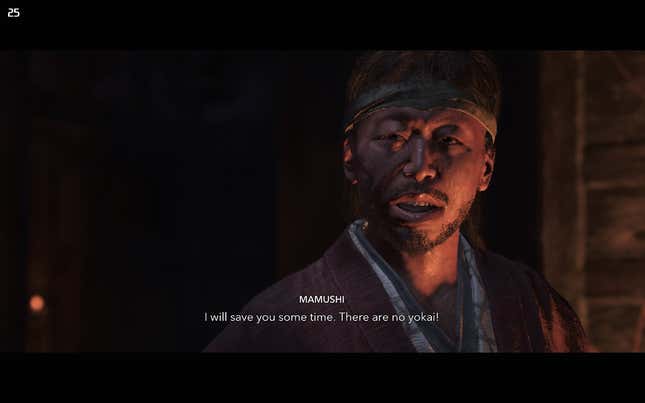
There are a handful of settings that you can edit, but given the game’s optimization I didn’t feel compelled to change them. I initially thought the reduced field of view would bother me, but in practice it fits the Steam Deck’s screen well. In fact, if you want a small bump in performance, you can tune this even lower without severely compromising your play experience. Similarly, Assassin’s Creed Shadows actually supports the Steam Deck’s 16:10 screen, but you can lower this to the standard 16:9 for a little frame-rate boost as well. I’d personally advise against this, though. Games don’t often fill the Steam Deck screen, so I say you should enjoy it whenever you can—especially if you have an OLED model.

Frame Generation is one setting you may want to consider changing. With this feature enabled, you can get upwards of 20 extra frames per second on the Steam Deck, even if they’re “fake frames.” This can make the game look a bit fuzzy, and you might notice weird artifacts during cutscenes, but the extra smoothness is undeniable and might be worth putting up with. That said, this does make the frame rate jump around, whereas you generally play at a consistent 30 FPS with Frame Generation off. There’s no right answer for how to set this, so test both yourself and see which option feels better.
How does Assassin’s Creed Shadows run on Steam Deck?
Despite my high praise so far, Assassin’s Creed Shadows does make noticeable performance concessions on the Steam Deck. You’ll notice this the second you open the game, as the animation leading into the main Animus menu can chug to the point of making you wait longer to start the game. You may also find yourself needing to log back into Ubisoft Connect if you switch devices frequently, but that’s not exactly a Steam Deck issue.

For better or for worse, cutscenes seem to be where Assassin’s Creed Shadows struggles most on the Steam Deck. Scenes can dip down to 20 frames-per-second, which even the most frame-insensitive person should notice. The visuals themself are usually fine, fortunately, and the game doesn’t desync from the audio or anything like that. It’s just not quite “console-quality,” at times.
Fortunately, in instances where you’re actually playing the game, things move way smoother. As mentioned above, you’ll rarely if ever experience frame dips below 30 FPS. It doesn’t matter if you’re in climactic story battles as Yasuke or sneaking around busy castles as Naoe, it all holds up well. With Frame Generation on, I typically pushed up to around 40 FPS, with occasional dips back to 30 FPS and spikes up to 50 FPS. Getting headshots with my Kunai or reading enemy telegraphs in packed crowds could get dicey, but that’s to be expected when playing on a small screen. Otherwise, I rarely felt impeded in my ability to play the game.
Assassin’s Creed Shadows manages to retain its visual identity well on the Steam Deck. Even with the settings turned down, buildings and character models look crisp, and you can still appreciate how you’ve customized your hideout and main characters. I did find the dynamic resolution made enemies in congested towers a bit too blurry, but those were the only moments where I thought the game looked bad. For the most part, I’d say the performance here feels similar to how The Witcher 3 feels on Switch: compromised, but ultimately impressive given the hardware.
Should you play Assassin’s Creed Shadows on Steam Deck?

Obviously, Assassin’s Creed Shadows was meant to be played on a modern console or a capable PC. Those platforms are where you’ll appreciate the visual flourishes Ubisoft Quebec put into the game. And while it looks good on the Steam Deck, you’ll be keenly aware that this world should look more alive than it does. Given how the game already pushes the Steam Deck to its limit, there isn’t any headroom to make the game pop if you dock your device and play on a TV either.
Still, despite all the compromises, if you’re wondering if you could play Assassin’s Creed Shadows primarily on your Steam Deck, I’d say “go for it.” I’ve found myself gladly reaching for my Steam Deck to do some sneaking around in the comfort of my bed, as the visual sacrifices feel like an even trade for the convenience of portability. The UI and text looks great on the device, story and side quests alike were enjoyable, and the open world structure is conducive to pick-up-and-play gameplay. Additionally, cloud saves via Ubisoft Connect should transfer between all devices, so the Steam Deck is a great companion device for your PC or even your PS5 if you feel like double dipping.
I thought Assassin’s Creed Shadows on Steam Deck couldn’t be done. Heck, even Ubisoft thought it couldn’t be done. But now that it’s been in my hands, it’s quickly become my go-to portable game as I carve through this huge 60 hour journey. Best of luck to you if you decide to explore the Shadows of Assassin’s Creed on the go, and don’t let the cutscene quality distract you from getting your blacksmith right away!
.