
The new Call of Duty battle royale may be about squading up with friends to take on bad guys, but Warzone 2’s social tab is currently stopping you from doing just that. The tab is meant to let you see all of your friends logged onto Warzone 2.0 and invite them to team up, no matter what platform they’re on–but it’s currently so broken you can’t even scroll through your friends list.
Read More: Warzone 2.0’s Proximity Chat Is Predictably Unhinged
At least that’s what I (and many other players) discovered yesterday after Warzone 2.0’s launch. I jumped on after work to send out invites to every single person I’d ever played Warzone with in an attempt to get a full quad squad, only to repeatedly get booted back to the main screen after trying to scroll through it. Frustrating, as solo queue-ing Call of Duty is like playing dice, except if you lose you get homophobic, sexist, and racist slurs hucked at your head.
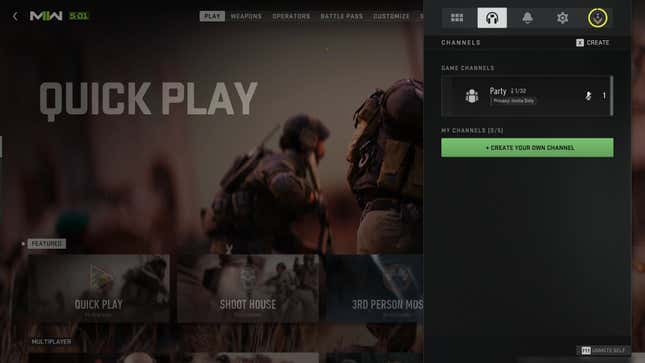
There is a workaround, as first pointed out by someone on Reddit, but unfortunately you’ll have to deal with Warzone 2.0’s confusing UI (which is the same as Modern Warfare II’s confusing UI). Head to the upper right-hand corner of the main menu and click the headphones icon, which is the Channels button. There’ll be a channel already there for your own party, which should just have you in it (indicated by a “1/32” caption next to “Party”). Click that, select “Invite to channel” and navigate to that friends list to invite whoever you’d like.
Keep in mind, however, that the party leader will have to select the “Leave with party” option when backing out of a game, or else they’ll abandon the party. If someone in your party leaves on their own, they may have issues re-joining. Kotaku’s Claire Jackson reports that her friend had to reboot Warzone 2.0 after accidentally backing out of the party because she couldn’t invite her again.