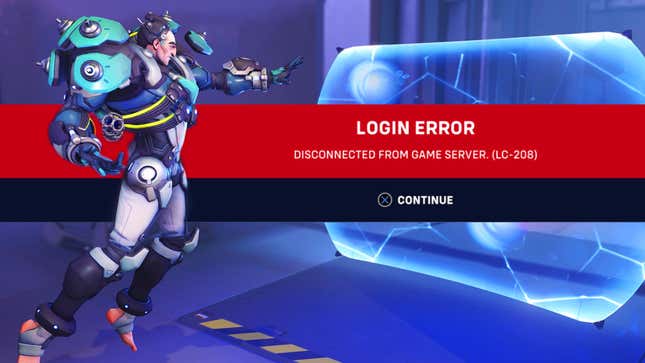
Right now there’s a Halloween event running for Overwatch 2, but a fair amount of players are facing a different kind of terror: A previously known server error with the code “LC-208” appears to be disproportiantely hitting players after the most recent update.
While server and connection errors often happen for online games, “Overwatch 2 Console Error LC-208” is currently plaguing a large number of players on console, preventing them from connecting to servers and playing the game. Blizzard has its own steps for working around this issue, as it’s been around since the launch of the game, though not in such numbers. Until Blizzard issues a broader statement or additional fix, players have been discovering quirky, unexplainable ways to fix it, involving signing in on PC first or loading into the game’s firing range and quitting before hitting matchmaking, though these aren’t necessarily bullet-proof prescriptions.
Kotaku has reached out to Blizzard for comment but didn’t hear back prior to publication.
Since yesterday’s Halloween update, search results on Twitter, Reddit, and even Overwatch 2’s own forums have started turning up countless reports of players not being able to enter the game. The problem, given the error code’s info, seems to hit console players only. Anecdotally it seems to be hitting PS4 and PS5 players the most, though many Xbox players are reportedly facing the error as well.
A main thread for the LC-208 issue in Blizzard’s official forums, with nearly 300 replies and over 2,500 views, starts with “LC-208’d after the Halloween event update. Never had an issue with this before. Can’t get into the game.” “I tried everything to fix the Login Error LC-208” Twitter user Phish (no, not the band) says. “I have signed out of my battle net account, restarted my [router], restarted my game, used a different wireless connection, tried using ethernet, and redownloaded the game and I am still getting LC-208.”
They’re not alone, as countless tweets and Reddit threads read similarly. Some have found non-optimal workarounds. Twitter user hatsune niiku reports bypassing the LC-208 error on console by entering the game’s firing range on PC, closing the game, and then logging in on console. “Worked for me just now,” they say.
Sadly, not everyone has a gaming PC at the ready to try this out, nor is it an actual fix for the problem. Blizzard recommends the following steps for solving LC-208 error. Hopefully it will work out for you:
If your console account is linked with your Battle.net account, you need to have a BattleTag. If you have a BattleTag but your accounts are not linked, follow the connection steps linked below to resolve the error.
Note: If your Battle.net account is connected to your console account, disconnecting it and reconnecting can resolve the error.
1. Check your network configuration to find any issues with your firewall, router, or port settings.
2. Reset your network devices to make sure your router hasn’t become flooded with data.
3. If you’re using a wireless connection, optimize your internet connection to rule out a connection issue.
4. Run your console’s built-in connection test (Playstation 4) (Xbox One) (Nintendo Switch).
5. Use your console’s internet browser to run a Looking Glass test. This will help determine if the problem is between your console and our servers.