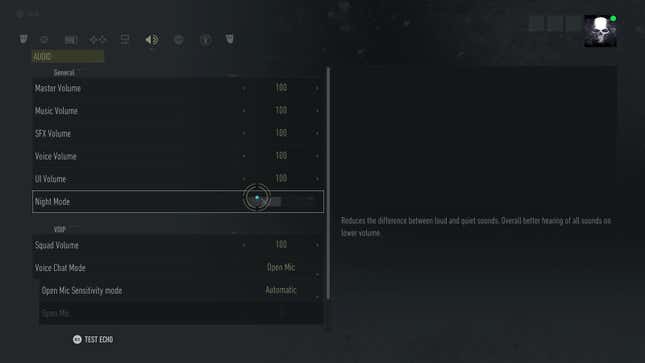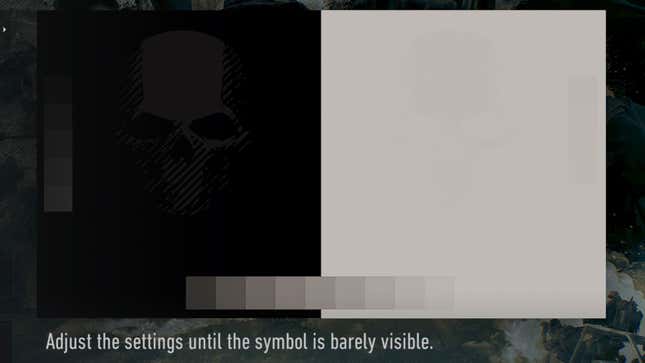
I started playing a new video game yesterday: Ghost Recon Breakpoint. But It might as well have been any other console game, in terms of how I set up the settings.
Brightness? I’m going to make sure that symbol is pretty visible. After all, who knows what “barely visible” even means. It’s all relative. I never go darker than the default. Let me tell you something personal, everyone: sometimes I even make it a little brighter.
Subtitles? I’ll turn them on and make them as big as possible. I’m old. Also, my couch is kind of far away from the TV, and by far away I mean five feet away as opposed to pressed up to my face.

Would I like a boost in framerate or resolution? Framerate, of course. At least, I think that’s the choice they were offering.
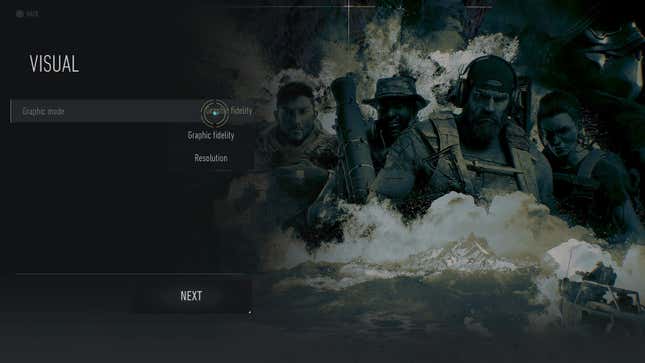
Heads up display? Big! Big as can be! Yes, yes, I know some people are all about their no-HUD runs. Maybe they’re young, or they play games while sitting close enough that their breath can fog their monitor. I’m playing on the other side of a rug, folks.
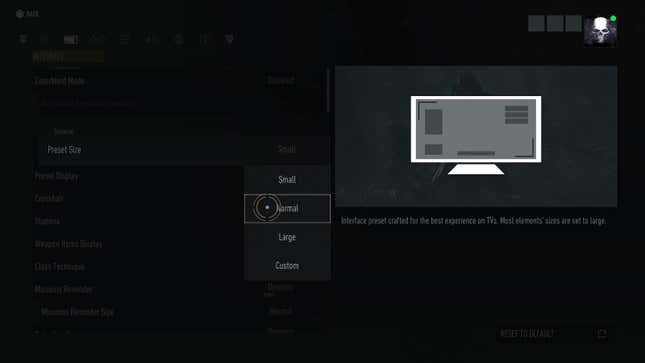
Invert Y? Of course! I know, this is where I lose half the readers. No judgment here.
Oh, and “Night Mode”? No idea. That’s a new one to me.