Rolling out with the May Xbox Series X/S update that includes important updates to that handy Quick Resume feature, “The Original” dynamic theme marks the return of the glowing green glob of Flubber from the original Xbox’s startup and dashboard.
Those of you old enough to remember the original Xbox know that weird amorphous blob and its moving grid background very well. Here’s a refresher for the youngins.
The Original dynamic theme doesn’t quite dominate the screen when active, but even in the background it serves as a hypnotic reminder of days gone by.
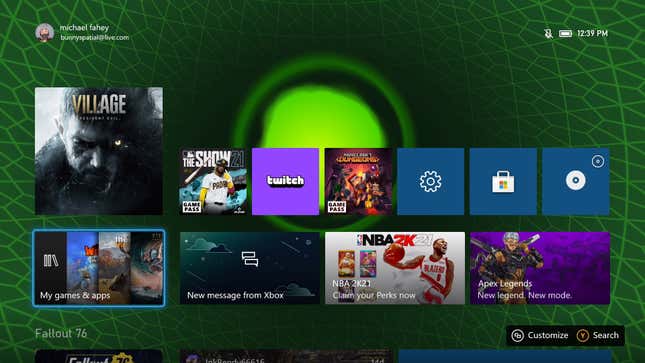
To access the dynamic theme, boot up your Xbox Series X/S and go to settings>general>personalization>my background. It’ll be under Dynamic Backgrounds, alongside the other newly-added background, the also lovely but not-as-nostalgic “Motes.”