
Marvel Vs. Capcom Fighting Collection Arcade Classics is a welcome celebration and return for the iconic franchise. While the nostalgia of playing these arcade titles is enjoyable, there are some setbacks compared to their modern equivalents. One such downside is the lack of a proper rematch feature for offline play.
Read More: Marvel Vs. Capcom Fighting Collection: Arcade Classics, As Told By Steam Reviews
Pre-order Marvel vs. Capcom Fighting Collection: Arcade Classics: Amazon | Best Buy | Humble Bundle
Due to the arcade version of these titles being the primary foundation, fighting against friends in offline play means you have to keep challenging each other repeatedly. You’ll also be sent to the character select screen each time, with only one player able to choose their team, since the winning player is meant to keep using their team until they lose in arcades. It’s not at all the smooth experience that many are used to nowadays. Thankfully, there is a solution to make the process a little bit more seamless. Here’s what you need to do to rematch much more quickly.
Using Quick Save and Quick Load
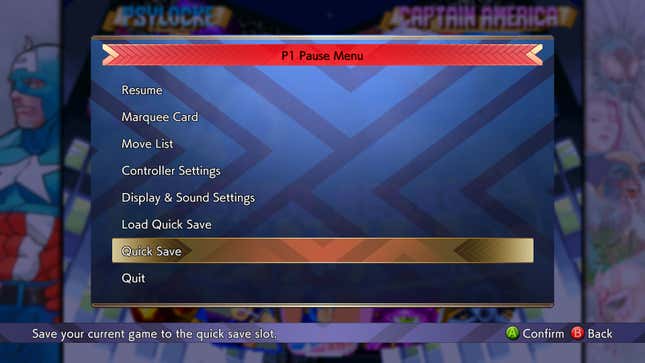
Similar to other collections of ports, a handy feature to make use of here is Quick Save and Quick Load. The main purpose of this is to give you some leeway against the tough fights and bosses, whether it’s Magneto in X-Men: Children of the Atom or Kingpin in The Punisher. I’ve found it very helpful when trying to trigger some of the difficult and secret fights throughout the games.
Read More: Capcom’s Latest Collection Of Arcade Classics Gives The Punisher Its Due
The Quick Save and Quick Load feature is also an absolute blessing to use for rematches. Instead of having to monotonously challenge each other again and again, you can revert to before the match starts.
If you plan to keep rematching with the same teams, quick saving at the start of the match works well. This is the most convenient method to get right back in the fight and even the score with your friends. If you’re going to mix the teams up now and then, make the quick save at character select. This might not be as fast, but it certainly beats one player having to stick with their team or needing to quit out of the game entirely.
A huge caveat is that there can only be one quick save at a time. You’ll need to give some serious thought as to where exactly you want to load back in. One suggestion I can give is to create the quick save after the second player has been added. They’ll be able to instantly join and play without having to press the start button first.
Will a rematch feature for local versus be added in the future?
Although quality-of-life features such as a training mode and rematches for online mode are available, it’s very unlikely that an offline rematch feature will be added. Offline play is very rooted in the arcade experience, and nothing says “arcade” more than a giant pop-up saying “Here comes a new challenger!” to announce your opponent. The first Capcom Fighting Collection was the same way, so the ideal solution for now is using Quick Save.
Read More: Marvel Vs. Capcom Fighting Collection Arcade Classics Is Packed With Secret Characters
Quick saving isn’t a true replacement for a typical local rematch feature, but it’s a solid alternative in Marvel vs Capcom Fighting Collection: Arcade Classics. Whether you just had an intense match and want to run it back, or simply want to try out all the secret characters against each other, this is the best way to keep the fun going.
.