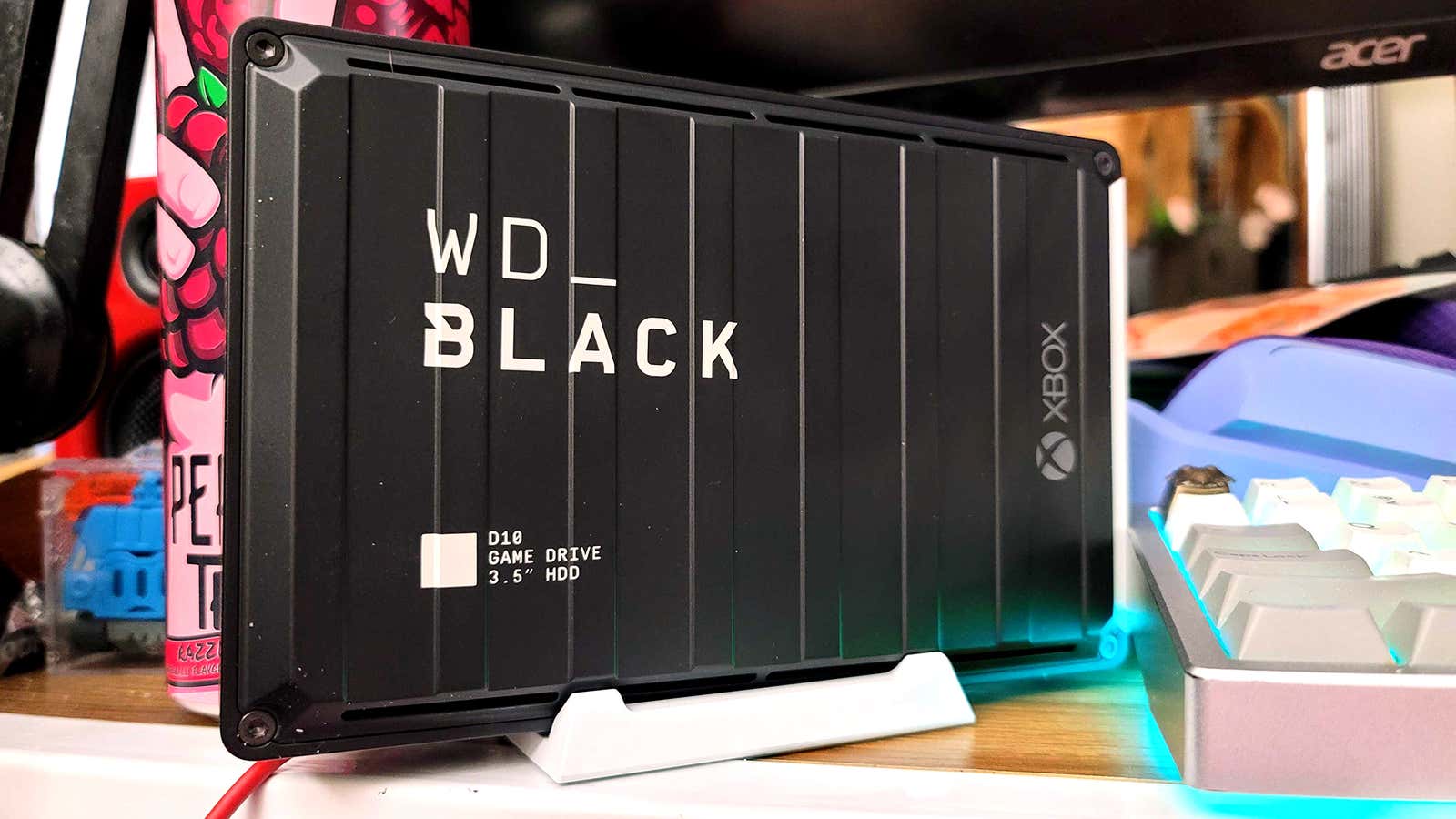Western Digital’s WD_BLACK D10 game drive is a 12 terabyte, 7200 RPM, powered external hard drive for the Xbox One. In order to test the drive out, I downloaded every game available for the console on the Xbox Game Pass, somewhere around 250 games. It took a week and my ISP is pissed, but I downloaded every single game, and I still have 7.5 terabytes free.
As my game collection becomes increasingly digital, I appreciate a good external hard drive more and more. As a responsible adult with a pair of young children who enjoy opening game cases and playing with the discs, I may never have a bookcase filled with games again, but that doesn’t mean I can’t have nearly every title I own at my fingertips. My only limits are internet bandwidth and storage space.
Thanks to Western Digital’s $300 D10 (which is a slightly confusing name for a 12TB drive), I have storage handled. It’s a 3.5-inch hard drive packed in an enclosure with separate power and cooling for longer life and stability. It’s got a pair of USB charging ports in the back if you want to use it to charge your phone. It’s got a nice stand, so you can display it upright, while also sporting rubber feet in case you need to lay it flat.

Fortunately, I live in an area where the unlimited internet flows like wine, but I wouldn’t be surprised if my ISP wasn’t reconsidering their policy after I spent an entire week downloading some 4.5 terabytes of data from Microsoft’s servers. I started my downloading project the Saturday before last, September 13. I finally finished on Sunday, September 20.
Here’s what the drive looks like as I type this. So much free space leftover.
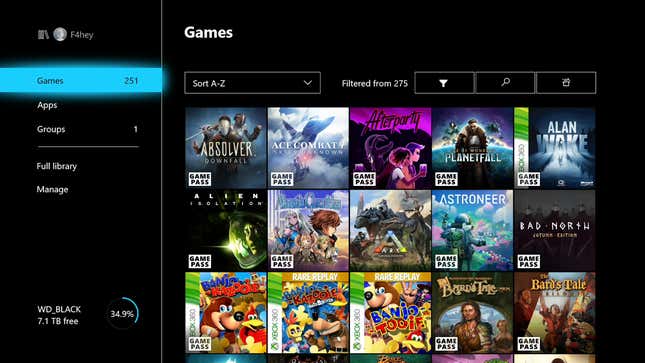
Downloading more than 250 Xbox One games was sort of an adventure for me. I added games to my download queue alphabetically. I’d leave my Xbox on my desktop monitor, regularly checking to see which games were coming down the pipe. Was it an indie JRPG from Kemco weighing in at only a couple hundred megabytes, or something closer to 100GB, like Remedy’s Quantum Break? (And yes, I downloaded the live-action episodes as well.)
Watching the data cascade was also a cool way to discover Xbox Game Pass games I never played before. As the games downloaded and appeared on my dashboard, I’d pop into them to see what was what. During this project I learned I hate The Surge 2, the Blair Witch game is dumb, I need to revisit Darksiders Genesis, and I really love theHunter: Call of the Wild, even though I keep losing track of the animals I shoot and am slowly filling its virtual wilderness with unclaimed carcasses.

Now that I have all of Xbox Game Pass on my Xbox One X, it’s time for phase two: attaching this external drive to an Xbox Series X or S to see what happens. I know the drive will be compatible with the consoles, though it won’t be able to run any games that take advantage of Microsoft’s new solid-state drive tech. If it works, it’ll be nice to have a massive library of games ready for the new console launch. If it doesn’t, I’ll reformat and start all over again. We’ll find out what happens in November. Until then, it’s hunting time.