
Three weeks ago, the future arrived. A week later, the future arrived again. Two hotly anticipated virtual reality headsets came out in the space of seven days. That’s a lot of future!
I’ve been using the Oculus Rift for almost a month now, and the HTC Vive for a couple of weeks. I’ve played a ton of games on both. I watched a lot of custom made non-game experiences and VR movies, too. I’ve spent an ungodly amount of time on setup and troubleshooting and dedicated a lot of effort to rubbing red marks out of my face. I wrote a bunch of impressions after my first week with the Rift; my colleague Nathan Grayson wrote a similar article about his time with the Vive.
Update 12/4/2016: With the pending launch of the Oculus Touch motion controllers, a lot of the comparisons in this article will no longer really apply. (I’ve also changed my mind regarding comfort, and now think that the Rift is the more comfortable headset.) We will likely do a fresh comparison at some point. If we do, we’ll link that here. For now, be aware that many of the comparisons in this article are now outdated. ~Kirk
Given that these are two of the three big headsets due out this year (Sony’s PlayStation VR comes out this fall), a lot of people have been comparing them. Given that I’ve got both of them up and running in my apartment, I figured I’d do the same.
One caveat: I’ve been using the Vive Pre, which differs just slightly from the retail Vive; the headstraps are slightly different and the cover on the sensors looks different. For my intents and purposes, they’re basically indistinguishable. I’ve also been comparing notes for weeks with Nathan and Kotaku EiC Stephen Totilo, the latter of whom has been using a consumer Vive and a consumer Rift. Their experiences with the headsets have been similar to mine.
Also, a price comparison: The Rift currently costs $599 while the Vive costs $799; the Vive’s higher price is due to the included handheld controllers. When the Oculus Touch controllers launch later this year, a full Rift setup will likely cost around the same as the Vive. At the end of each section I’ll give an “edge” to one of the headsets.
THE HEADSET

Oculus Rift: The Rift is unexpectedly sleek and light, and fits snugly on your head without being too tight (as long as you’ve got it adjusted right). It’s got built-in earphones and a built-in mic, both of which are much higher quality than I was expecting. I haven’t once thought about switching out and using my own headphones, and the mic is incredibly clear. The Rift lets in a bit of light in down by my nose, which is actually useful for grabbing snacks off my desk or making sure I’m not about to do a header into my monitor. The Rift headset is covered in a soft black material that looks nice and cloth-like but easily accumulates dust and dirt.

HTC Vive: The Vive headset is substantially larger than the Rift but I’ve actually found it to be pretty comfortable. It fully blocks the light from outside and allows you to turn on a front-facing camera in order to see what’s in front of you. (There’s a warning that the camera can mess with headset tracking, so I usually leave it off.) I’m using a Vive Pre, so my experience might vary a little from the retail model, though it’s lined up with two colleagues who use the finished model.
The straps on my Pre are a little bit different from the retail Vive, but I gather the difference is pretty negligible. Like the Rift, it fits well enough if I loosen it and really get the strap around the back of my head, though it does waggle around if I leave it too loose. The Vive doesn’t have built-in headphones, and the built-in mic is serviceable but scratchy and sometimes cuts out. I plug my own headphones into the headset’s dangling headphone jack, which lets me listen to audio, albeit with another cable hanging down my back. The headphone jack appears to support an in-line headphone microphone, but I’ve been unable to get it to pick any of mine up.
Edge: Oculus Rift. Both headsets are comfortable enough, but the Rift is much smaller, easier to store, and feels more like a completed product. The Rift’s built-in headphones are unexpectedly great, and its microphone is really good. It’s also slightly nicer looking from the outside, not that fashion is a big consideration when you’re wearing a plastic brick on your face.
THE WEARABLE COOLNESS FACTOR


Edge: Neither. You are wearing a plastic brick on your face. No way around that.
THE OPTICS
Oculus Rift: The Rift’s optics are clean and fairly clear, and the binocular effect of the headset’s limited field of vision almost immediately fades from my mind whenever I put it on. I’m able to read text pretty easily up close, though there is still a screen-door effect to everything I see that makes a game’s graphics look grainier than they would on my monitor. The effect might be better compared to things looking like they’re printed on magazine paper. You don’t notice it after a while.
The Rift also suffers from some glare that shines back at you when viewing a single bright thing against a dark backdrop like, say, having a control panel’s lights flash in an otherwise darkened cockpit in the sci-fi space combat game Eve Valkyrie. It makes me think my lenses are dirty when they’re not. In the majority of games, it’s not that big a deal.
HTC Vive: The Vive’s optics are similar to the Rift’s. Their limited field of vision also immediately fades into the background, and their screen-door effect is similarly like a magazine. The lenses also have some glare.
More annoyingly I find that I’m unable to focus on things outside of the center of my view. For example, it can be hard to read text that’s at the lower end of my vertical field of view. My colleague who is using the retail versions of the Rift and Vive has had the same issue, worse than he’s had it on the Rift. We’ve both had to move our heads or the Vive display to re-center on text, which makes text-heavy, seated applications like Virtual Desktop more difficult to use.
Edge: Oculus Rift. Neither headset has bad optics, but the Rift has a slight edge on the Vive in most respects. The glare on the Rift is worse, but Oculus more than makes up for that with a slightly sharper image and slightly less noticeable screen-door effect, and more importantly by making it easier for me to focus on more things without moving my head or re-centering my view. The Vive has a roomier field of vision, but like I said, the moment I’m playing a VR game I barely notice anything outside of what I’m looking at. In the end I prefer the Rift’s more in-focus view to the Vive’s slightly wider, less focused view.
I haven’t had the time or resources to make a video demonstrating some of the more technical differences, but I thought the guys at Tested did a good job of illustrating the lens differences in their comparison video. They get into it at around 8:00.
THE FIT WITH GLASSES
Oculus Rift: The Rift’s compact design makes it difficult to wear it with some types of glasses. I find that with my big black frames, I’m only barely able to fit the headset around them, and I’m constantly worried that my glasses lenses are going to scratch my Rift lenses.
HTC Vive: The Vive lets you adjust to push its lenses out to make room for glasses, and generally has more room. It’s not exactly comfortable, but I’m able to wear my glasses okay with the Vive.
Edge: HTC Vive. Neither headset works as well with glasses as I’d like. I’m really not sure what the solution for that might be, outside of special prescription lenses. That said, I’ve found the Vive to be slightly more comfortable when wearing glasses.
THE SETUP
Oculus Rift: I was impressed by how easy it was to set up the Rift. The motion-tracking camera comes on a nifty little desktop mount, and all I had to do was plug it and the headset in, install the software and I was good to go.
HTC Vive: Setting up the Vive was a pain. It might not be much worse than the Rift if you’re doing the seated option. But the selling point of the Vive right now is room-scale VR that you walk around in. That is made possible by placing two “lighthouse” cubes high off the ground at far corners of a cleared, rectangular play space. The Vive comes with optional wall brackets, though the cubes have threaded holes on the bottom if you’d prefer to mount them on tripods. (You can also rest them on bookshelves, which has worked fairly well for us.)
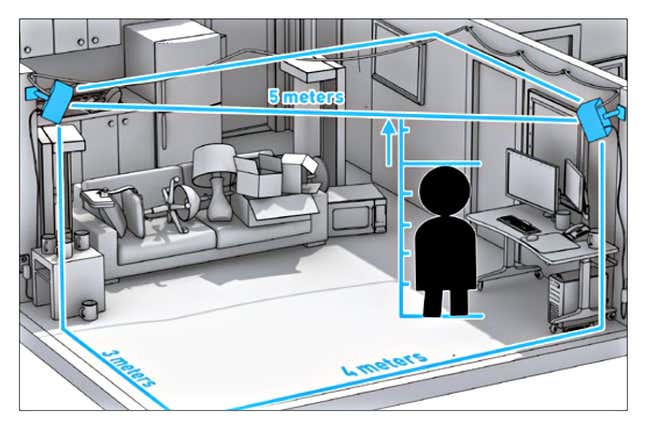
The idea that you need to have a lot of clear space–at least six feet by six feet or so–will be daunting or a dealbreaker for some. Clearing furniture for room-scale VR is the 2016 version of making sure you have enough space to play Rock Band or Wii bowling. But beyond that, you’ll need a bounty of electric sockets to charge the lighthouses, the hand controllers, and even the headset (the Rift headset doesn’t need its own power source). I had to break out some new power strips in order to have dedicated charging space for all of that.
Edge: Oculus Rift. Sure, the Rift’s setup is way easier than the Vive. That’s mostly because the Rift is doing something less ambitious. Still, we’re comparing the headsets as they exist now, and the Rift is definitely the easier one to set up. It’ll be interesting to see how Oculus handles the challenge of walking people through a larger setup when their Oculus Touch controllers come out.
THE CONTROLLERS

Oculus Rift: The Rift comes with a standard wireless Xbox One controller as well as a small Oculus remote control. The Xbox Controller is a familiar entry point for most gamers, but feels like a stopgap until Oculus’ specialized Touch controllers launch later this year. The remote is surprisingly useful, for reasons I’ll get into below.

HTC Vive: The Vive comes with two specialized controllers designed to work with the lighthouse system. They look like a cross between a Star Trek phaser and a beer cozy and are actually pretty great. There’s a haptic touch-wheel for your thumb that gives a good amount of control in most Vive games, and the “squeeze” button on each controller takes a little getting used to but allows for some good, organic controls. (I’ve written in the past about how much I like the idea of squeeze controls; turns out they do work well.)
Edge: HTC Vive. A bit of a silly category for now, since the Oculus will have comparable controllers in the somewhat near future, but all the same, the Vive has superior control options to the Rift. It also helps that you can usually see the Vive controllers rendered within the VR space; you can even check the battery level via virtual LEDs that don’t exist on the physical controller. The Rift, using an untracked Xbox controller, forces you to play blind.
With that said, the Rift’s small remote control is a nice and often overlooked part of the system. I’ve found it’s great to give it to newcomers who are trying out the headset and is less intimidating or awkward than a standard game controller. When I’m watching a VR movie like The Apollo 11 VR Experience or The Rose and I I’d rather hold a small remote than a large game controller.
THE VR EXPERIENCE
Oculus Rift: Put the headset on and you’re surrounded. That’s the point of VR! You can use it sitting down or standing up. You can turn in one place and you’ll still be tracked, though you are tethered to your PC, so best not to turn yourself into a tetherball pole. You’ll generally control things with a regular game controller, so your “unique VR” interactions are currently limited to where you decide to turn or lean your head.
HTC Vive: You can do what you do with the Rift, sure. But the Vive can also do room-scale VR. That means that you won’t just see a virtual world around you, you can walk through it. Thanks to SteamVR’s nifty “Chaperone” software, the Vive will superimpose blue grid boundaries, measured by you, that define the safe range where you can walk without smashing into furniture. If you’re playing a game that uses the bundled controllers (most Vive games do), then you’ll see a rendered version of the controllers in that virtual space. They may look like claws that emit grappling hooks or like hands holding space guns. Whatever they are, it’s nice to know they’re there.
This pseudo-tangibility allows Vive game designers to let you virtually touch and handle objects in VR, cutting open a virtual surgical patient or making coffee at a virtual coffee machine or assembling virtual gadgetry. The Vive does have a learning curve; for example, it’s tethered to your PC with a thick cord, and anyone doing room-scale VR with it will have to learn how to not trip on the cable.
Edge: HTC Vive, by a mile. The thing is, Oculus should catch right up later this year when they release the Oculus Touch controllers that are designed to support a similar scenario. For now, though, the Vive’s overall VR experience is simply more exciting than the Rift’s.
THE STORE & COMMUNITY OPTIONS

Oculus Rift: Oculus has a store that runs as a standalone application. You can buy games there for the Rift, and in some cases you can enter a code from a game you’ve bought on Steam to get the Rift version. The store currently makes you install all of your games to your system drive, which is pretty annoying for those of us with small SSD system drives who use large secondary drives for games. The store itself is pretty bare-bones; no community forums or user reviews. It also requires you to sometimes remove your headset to finish installing games, a minor and peculiar hassle that’s likely tied to Windows permissions.

HTC Vive: Thanks to HTC’s partnership with Valve, the Vive works through Steam and Steam VR, meaning that PC gamers can just keep using the account they probably use for most games, anyway. The interface is basically a blown-up version of Steam Big Picture Mode, which you navigate using a Vive controller like a laser pointer. You get nifty 3D pop-ups of messages and notifications from your Steam friends, and can even send messages from within VR, albeit by using a slow virtual keyboard.
Edge: HTC Vive. I understand why Oculus might want to have their own storefront, but at the moment the Oculus Store suffers from the same problem as many other Steam competitors like EA’s Origin and Ubisoft’s UPlay. “It’s not Steam” seems an unfair thing to hold against a new PC storefront, but the fact remains that Oculus’ store lacks dozens of time-tested Steam features. There’s no meaningful way to communicate with people on my friends list, minimal options for organizing my games, no sense of a community on a game’s storefront, no real sense that the store is good for anything but buying games.
I’m sure the Oculus Store will evolve and improve, and I’m curious to see how Oculus’ developers might implement some of their store’s missing features and possibly even improve on Steam’s often scattered and confusing UI.
THE FIT AND COMFORT
Oculus Rift: If you wear your Rift headset too tightly, it’ll dig into your face and leave red lines. I’ve loosened my headset quite a bit and have it in a comfortable spot, though I still find that after an hour or so of playing I need to give my face a short break from staring directly into a screen. The headset is very light, and I rarely feel like its weight is an issue; rather, it’s the heat emanating from it that compels me to pause.
HTC Vive: The Vive fits more easily over my head, and I’ve heard from a few large-cranium’d friends that the Vive is much easier for them to make fit. I’ve actually found the Vive to be very comfortable for long play-sessions, despite the fact that it weighs more than the Rift. (Bear in mind I’m using the Pre, but I gather the differences in the straps are pretty small.) The Vive’s controllers are perfectly comfortable for me to use, though they’re heavy enough that I can imagine people getting tired of using them after a while. The Vive also doesn’t feel like it generates a lot of heat. I’m guessing its large casing absorbs some of the heat from the displays.
Edge: HTC Vive, barely. Both headsets are more comfortable than I was expecting, and both headsets can become uncomfortable over time. I don’t like using either one for too long without taking a break. However, the Vive has proven more comfortable for me over longer periods of time. Some of that could be that I started playing Vive after I’d spent a couple of weeks getting used to VR with the Rift.
THE NAUSEA FACTOR

Oculus Rift: During my first week with the Rift, a few games made me nauseous. One racing game was bad enough that I had to stop playing VR for the night and come back the next day. However, after another couple of weeks, I’m no longer nearly as susceptible to VR sickness as I was. It’s something that’ll work differently for everyone, but after a period of adjustment, I’ve grown much more comfortable playing Rift games. It’s been a while since any VR game on either platform has made me feel nauseous.
HTC Vive: While neither VR headset makes me feel weird anymore, the Vive’s handheld controllers and standing games are still more comfortable than any seated or controller-based Rift games. When I move around in a first-person game while standing, I tend to move my hips and shoulders a bit like I’m walking, which alleviates any disconnect between my inner ear and my eyes. When I play one of the Vive’s room-scale games like Job Simulator or Fantastic Contraption, I never feel sick in the slightest. I feel like I’m in an actual space.
Edge: Draw. Neither headset makes me more or less nauseous, even though some of the Vive’s software is more comfortable to play. I’m mostly just happy that I’ve got my VR legs under me and no longer have to worry too much about feeling sick after playing a game!
THE PRACTICALITY AND EASE OF USE

Oculus Rift: The Rift fits seamlessly into my desktop PC setup, and is remarkably easy to use. It auto-detects when I’ve put it on and launches into its Home UI, which lets me choose from among my games. Oculus Home is pretty limited at the moment and doesn’t have an easy way to go into Steam or interact with the rest of my PC. (It doesn’t help that the Oculus Store version of Virtual Desktop crashes when I launch it from Home.)
The always-on nature of the Rift does consume some system resources and, along with the far-reaching Rift terms of service, has led to concerns about whether or not the headset will start sniffing and sharing data with Oculus or its parent company, Facebook. Sure is convenient, though. And you can always just unplug it.

HTC Vive: No way around it: The Vive is a pain to use. Every time I fire it up, I have to set up my living room, clear out the coffee table, grab my headset, headphones and controller, then fire up Steam VR from outside of the headset. (Maybe you have a dedicated space for VR games in your house. I don’t.) Sometimes Steam VR won’t work properly and I’ll wind up stuck in Steam’s VR space with no way to access any games. I’ll have to shut everything down and reboot. If I bump one of my sensors, I have to manually re-define my play space by re-walking the perimeter with a controller in hand. The headset also won’t stay rested on my forehead if I need to lift it; it tends to slide down and smush my eyes, making the times I have to troubleshoot out in meatspace much more annoying.
Edge: Oculus Rift. Granted, the Vive requires a more ambitious setup because at the moment it’s doing more ambitious things. But even if we compare playing seated, Oculus has created a slicker and more welcoming experience. I could almost imagine a person who didn’t play many PC games being able to install and enjoy the Rift, but the Vive remains experts-only.
THE COMPATIBILITY WITH HUMAN EMOTION
Oculus Rift: I’ll often smile while wearing the Oculus Rift, and when I see videos of myself smiling in VR it always looks weird. My cheeks can’t rise like they normally do, so I grin in this flat, vaguely threatening way.

I watched Inside Out while wearing the Rift, and if you have seen Inside Out, you will understand that I wept several times. The tears pooled down where the Rift touches my face, like I’d let in some water during a scuba dive. Eventually I poured it out and gross old tears ran everywhere. The foam rims of the headset were squishy and wet.
HTC Vive: I have a similarly difficult time smiling while wearing the Vive, though I have not cried while wearing it. I could try rewatching Inside Out, but I don’t think it would hit me quite the same way since I just watched it last week.
Edge: N/A. Insufficient data.
THE GAMES
Oculus Rift: The Rift launched with around 30 games, some of which were Oculus-funded “exclusives,” others of which were indie games that are also available on Steam and Steam VR. Standouts include the space dogfighting game EVE: Valkyrie, the fixed-camera action RPG Chronos, the alien-taming exploration game Farlands, and the ‘60s-tinged spy puzzle game Esper 2. You can watch videos of me playing those games above.
HTC Vive: The Vive launched with around 30 games as well, many designed specifically for Steam VR’s room-scale. Standouts include the goofy and immersive Job Simulator, the adventure game Call of the Starseed, the physics puzzle game Fantastic Contraption, the grapple-hooking platformer Windlands (technically also on Rift, but is better with the Vive controllers) and some promising early access games like Space Pirate Trainer. You can watch videos of me and Nathan playing most of those games above.
Edge: Draw. It’s increasingly strange to even suggest that these two systems have “exclusive” games. Steam VR games all theoretically work with the Oculus Rift, and people are already figuring out how to get Oculus exclusives like Lucky’s Tale and Oculus Dreamdeck running on a Vive. The distinction will become even less meaningful when Oculus Touch comes out; the makers of Fantastic Contraption told Polygon that the game runs similarly on both headsets.
Moreover, while there are some nifty games that work on one or both of the headsets, none of the current crop of VR games is so good that I’d recommend buying a headset just to play them. Even the best ones feel like most other console launch games: Fun tech showcases that wouldn’t be nearly as remarkable if they were being played on a normal screen.
THE FUTURE

Oculus Rift: The Oculus has got a few things planned for the near and sorta-near future. The biggest things coming are—stop me if you’ve heard this—the Oculus Touch controllers, which look (and by all accounts are) very cool and will allow for much more immersive games and apps. The Touch controllers will come with a second motion-tracking camera, which will likely give the Rift the ability to play room-scale Vive games, though it could work slightly differently. Oculus has also got a few studios working on more Oculus-only games, including the promising-looking Edge of Nowhere from Insomniac. It also stands to reason that Facebook will launch some sort of VR application like the one they demoed this week, though knowing Facebook it’d be surprising if they don’t support multiple platforms.
HTC Vive: The Vive hardware is more or less complete, so the future mostly rests in the hands of the developers making games and other software for it. Valve hasn’t announced any plans to make more SteamVR games of their own (one of the reasons their brilliant bundled demo collection The Lab was frustrating), but it stands to reason that the Vive will get a lot of cool stuff over the next year and beyond. The X-factor is Steam, which, through its Early Access program and surprise-filled storefront can produce great games and a lot of skippable filler. Many games on Steam already support Rift, so it’s tough to tell how much of a home-turf advantage Vive has on Steam.
Edge: Draw. How could I give an edge for things that haven’t happened? The Rift’s future looks bright and the Touch controllers should bring it more or less up to the Vive’s level in terms of basic functionality. The Oculus-funded games that are in the works sound promising. The Vive will doubtless get a lot of interesting games from indie developers who are already making room-scale games, and for the time being will be the only one of the two able to play them. But most of this stuff will be available for both headsets one way or the other, meaning the future actually looks bright for everyone.
IN CONCLUSION

Both headsets are cool. Both are expensive, and both require an expensive PC to work. Both will impress the hell out of your friends, and both will make you feel like you’re living in the future. Both also feel like first-generation tech that will doubtless be hugely improved upon by subsequent iterations. Neither feels quite like the mainstream-ready VR gateway that your non-tech-savvy uncle might buy. As many have already said, these are the 2007 gen-one iPhones of VR, and in 10 years these big black headsets will look decidedly retro.
The Rift is the slicker, more complete product, and its software and hardware ecosystem are more smoothly connected. The Vive is currently the more impressive VR showcase, and Valve’s more open approach to Steam VR means that it’ll probably get more interesting games, even if a lot of those are early access demos. The Oculus Touch controllers are the biggest unknown in this equation, and will most likely fundamentally change the Rift experience to the point that I’ll have to update this comparison when they come out.
Until then, these are the headsets we’ve got. If you’re thinking about buying one, my advice is to wait. If you’re dead set on ordering one of the two, my advice is… still wait. (Given how messed up the shipping situation is for both headsets, you’re probably going to have to wait regardless.) The Vive is currently the more impressive option, but the Rift’s optics and overall experience are good enough that the Touch controllers could well elevate it beyond the Vive.
Either way, the available games and software for both headsets will be so much stronger in six months that I say wait to see how it all shakes out. The future may be upon us, but in a few more months, the future will be even more upon us.