
This month’s Xbox update will bring changes to Quick Resume, including, at long last, an ability to see what games you currently have suspended on your Xbox Series X or S.
Last year, Microsoft’s next-gen Xboxes received attention for improved performance and graphical fidelity. But Quick Resume—a feature that allows you to juggle around half a dozen games in a suspended state—was the secret star of the show, at least in terms of features that felt new and novel and truly “next-gen.” When you consider how familiar the rest of the Xbox Series X/S operating system felt, being able to quickly jump in and out of different games felt groundbreaking by comparison.
Still, Quick Resume launched in a far from perfect state. Games would support it one week but not the next. It was unclear how many games, exactly, you could juggle at once. Worst of all, you also couldn’t tell what games would work with the feature, nor what games you currently had suspended with it. Unless you had a photographic memory or took extensive notes, you could very easily close down a game you thought you had suspended, potentially wiping unsaved progress.
Following the May update, you’ll be able to organize games in your library via a tag that indicates Quick Resume support. If you’re playing on Xbox Series X or S, you’ll further be able to create a group that “lists all the games currently saved in Quick Resume.” As with other groups, you can pin it to your console’s dashboard. (We mentioned both of these in our wishlist for the Xbox Series X and S. So, Microsoft, if you’re reading, that wishlist now also includes, ummm, uhhh, me getting one million dollars. And a pony.) Microsoft also says Quick Resume will get faster. Currently, it takes about seven seconds to tab between games, so any improvements there will be marginal.
There’s also a new dynamic background called Motes. It’s pretty, if a little reminiscent of the PlayStation 5’s start-up screen, albeit done up in Xbox green:
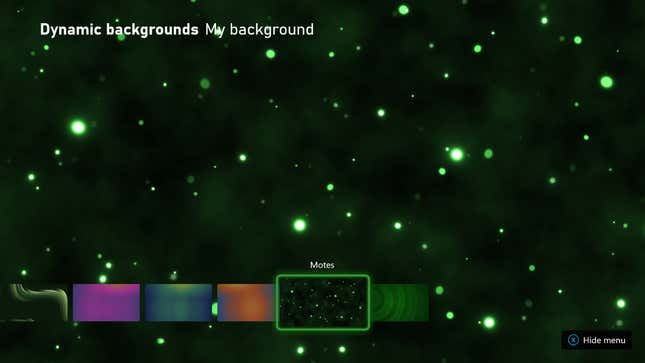
But the May update isn’t all peaches and gravy. In the future, “game titles featured in the spotlight on the Game Pass hub will play trailers when you focus on them.” You’ll have to click to hear the audio, but it still sounds a whole lot like those super-annoying trailers that automatically play when you flip through Netflix. Fingers crossed for a setting that lets you turn those off.